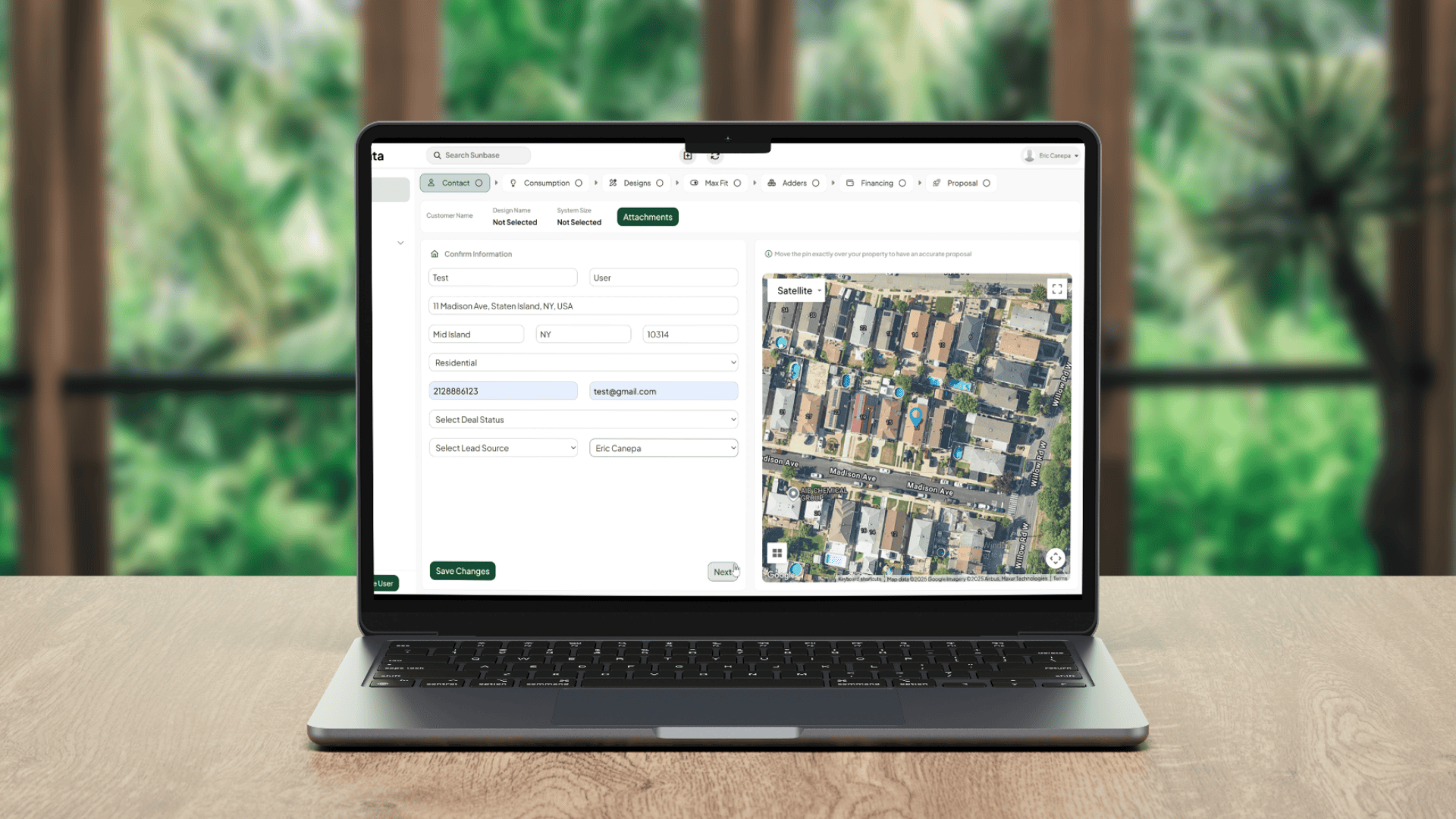September 16, 2022
What is a dashboard?
A dashboard is a customizable interface that allows users to see key performance indicators (KPIs), metrics, and data visualizations in one place. Dashboards provide real-time insights into an organization's performance and can be used to track progress against goals, business objectives, identify trends, and spot potential problems.
What is a report?
A report is a document that contains information about a specific topic or issue. Reports are often used to communicate results or findings from research or investigations. Reports can be generated using data from databases, spreadsheets, or other sources. Unlike a dashboard, a report is not interactive and typically does not provide real-time data. However, reports can be customized to include only the information that is relevant to the users.
Dashboard vs Report
In business, the terms "dashboard" and "report" are often used interchangeably. However, there are some important differences between the two that should be considered when choosing which one to use for a particular purpose.
Here are 10 key differences between dashboards and reports:
| DASHBOARD | REPORT |
|---|---|
| Is a visual display of data that is used to track key metrics and performance indicators. | Is a more traditional, text-based document that provides data analysis and insights. |
| Dashboards are typically designed to be interactive | Reports are meant to be read passively. |
| Dashboards often present data in real-time | Reports tend to be static snapshots of data. |
| Dashboards can be customized to show only the data that is relevant to the user | Reports generally include all data collected regardless of its relevance. |
| A dashboard usually focuses on a theme to be explored over time, represented by indicators that are updated in real time and data visualization that show the evolution of the data over time. | Reports, on the other hand, are used to monitor projects or themes of a specific duration. |
| Dashboards can be designed for specific audiences | Reports are usually created for a general audience. |
| Dashboards can be used to drill down into data for more detailed analysis | Reports typically provide a high-level overview of data. |
| Dashboards can be shared electronically, | Reports often need to be printed out or distributed manually. |
| Dashboards are easy to update and change as needed | reports can be more time-consuming and difficult to change. |
| Dashboards can be created relatively quickly, while reports can take days or weeks to generate. | Reports typically take longer to create than dashboards. |
Ultimately, dashboards and reports serve different purposes – dashboards are designed for quick, at-a-glance monitoring of key metrics, while reports are meant for more in-depth analysis and understanding of data. By understanding the key differences between dashboards and reports, you can better decide which tool is best suited for your needs.
What is better dashboard or report for business data analysis?
There is no easy answer when it comes to deciding whether a dashboard or a report is better for business. It depends on the specific needs of the business in question and what type of information they are looking to glean from the data. Dashboards can be great for providing an overview of key metrics, while reports can offer more in-depth insights into detailed data sets. Ultimately, it is up to the business to decide which tool will better suit their needs.
In general, dashboards are better for quickly understanding high-level data trends, while reports are better for delving into the specifics of a particular dataset. Dashboards typically provide less detail than reports, but they make up for this by being easier to use and interpret. Reports, on the other hand, can be more difficult to understand, but they offer a greater depth of information.
But its also a fact that dashboards reporting tools are evolving and are designed to be as in-depth as a normal reporting tool. Dashboards helps in data visualization, data driven decision making and tracking the marketing efforts.
Sunbase sales software has tools to track everyday analytics right from sales team dashboard to marketing dashboards.
5 ways to choose between dashboard and report for your business
There are a few key factors to consider when deciding whether to use a dashboard or report for your business. Below are 5 factors to help you make the best decision for your needs.
1. Purpose of dashboard or report:
The first factor to consider is the purpose of the dashboard or report. If you need to track KPIs and performance over time, then a dashboard is likely the better option. However, if you need to generate a one-time report on specific data, then a report is probably the way to go.
2. Audience for the dashboard or report :
Another important factor to consider is the audience for the dashboard or report. Dashboards are typically designed for executives and other high-level decision makers who need quick access to key information. Reports, on the other hand, are often designed for specific departments or teams who need more detailed information.
3. Data that will be used in the dashboard or report:
The third factor to consider is the data that will be used in the dashboard or report. Dashboards typically use aggregated data, while reports often use detailed data. This means that dashboards are better suited for showing overall trends, while reports are better for drill-down analysis.
4. Level of interactivity needed:
The fourth factor to consider is the level of interactivity needed. Dashboards are typically more interactive than reports, as they allow users to filter and manipulate data. Reports, on the other hand, are generally static documents that can be viewed but not interacted with.
5. Resources required to create and maintain the dashboard or report:
Finally, you should consider the resources required to create and maintain the dashboard or report. Dashboards can be created using a variety of tools like power bi dashboard and often requires more specialized power bi solution ,skills and software. Sunbase dashboard reporting management helps you manage your reporting needs by providing a centralized dashboard. From this dashboard, you can easily view and track your reports, as well as create new ones. Sunbase makes reporting easy and efficient.
There are a few key factors to consider when deciding whether to use a dashboard or report for your business. The purpose of the dashboard or report, the audience, the data, the level of interactivity, and the resources required should all be taken into account. By considering these factors, you can make the best decision for your needs.
Sunbase Dashboard Reporting Management
Sunbase offers a comprehensive reporting management solution that includes over 50+ reports templates and a custom report builder. With the Sunbase dashboard, you can easily track key metrics and performance indicators across multiple views. This allows you to quickly identify areas of improvement and take corrective action. In addition, the Sunbase dashboard provides a leader board to help you track progress and compare performance against peers.
Conclusion:
So, what’s the verdict? Is a dashboard or reporting better for your business? The answer is it depends. If you need to data dynamically drill down into specific crucial data points and analyze data closely, then reporting is the way to go. However, if you want an overview of your business performance, relevant metrics, static data, underlying data and quick insights, then a dashboard is ideal.
About Sunbase
Sunbase helps companies succeed through a suite of CRM tools like Solar Lead Management Software, Solar Proposal Software, Dashboard Reporting Management Software, etc.! To book your free demo or an appointment, contact us here!
One Platform. Zero Chaos. Run Your Entire Business in One Place.
Sunbase replaces your CRM, proposals, scheduling, job tracking, and reporting tools — all inside one clean, connected platform.
About Sunbase
The All-In-One Platform to Run Your Entire Business
Sunbase helps you organize operations, streamline daily workflows, and manage everything - from first customer contact to final project deliver- in one connected system.
Our Mission
- Organize your business.
- Optimize your workflow.
- Automate what slows you down.
Why Businesses Choose Sunbase
One Connected Workflow
Replace scattered tools and manual processes with a single platform that brings together your team, tasks, customers, jobs, and performance data.
🌎 Global Presence
Serving the United States, Canada, India, LATAM, Australia, and 10+ international markets.
👥 11,000+ Users
Trusted by contractors, installers, project managers, sales teams, and field technicians.
🏗️ Built for All Sizes
From small contracting teams to fast-growing enterprises, Sunbase adapts to your workflow.
Useful Links For You
Stop Managing Your Business Manually. Automate It.
Sunbase automates workflows, reduces mistakes, and helps your team get more done - without hiring extra staff or juggling multiple tools.