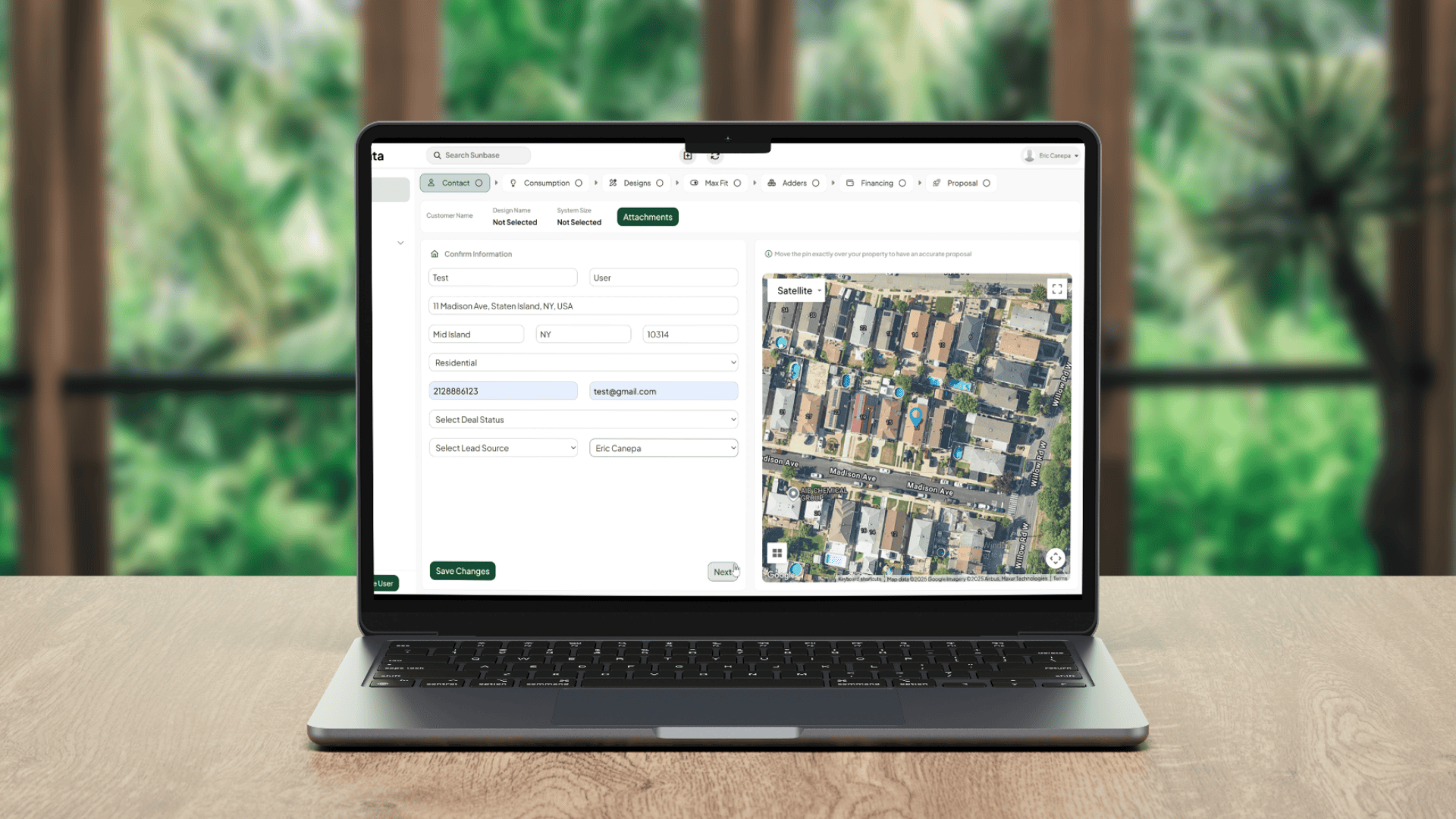September 16, 2022
What is dashboard reporting?
Dashboard reporting is a process of creating and sharing reports that highlight key metrics and performance indicators. Dashboards provide a quick and easy way to see how your business is performing, and can be used to track progress over time or compare different areas of your business.
There are many different software programs available that can be used to create dashboard reports, and the best option for your business will depend on your specific needs. Some software programs are designed for specific industries, while others offer more general features. Ultimately, the best dashboard reporting software for your business is the one that meets your specific needs in the most effective way possible.
When creating dashboard reports, it is important to consider the audience that will be viewing the reports. Dashboards should be designed in a way that is easy to understand, and they should only include information that is relevant to the viewers. Including too much information can make dashboards confusing and difficult to interpret, so it is important to strike a balance.
What's the difference between report and dashboard?
A report is a tool used to present information in a clear and concise manner. A dashboard is a visual display of information that can be used to monitor various aspects of a business or organization.
Check out this article on Dashboard vs Reports to know more about this topic!
There are several key differences between reports and dashboards:
1. Reports are typically static, while dashboards are dynamic.
This means that reports typically present information in a linear, sequential format, while dashboards can provide an interactive experience that allows users to explore data and draw their own conclusions.
2. Reports are typically focused on historical data, while dashboards are often used to monitor current trends.
This means that reports are often used to understand what has happened in the past, while dashboards can be used to make decisions in the present.
3. Reports are typically created by analysts, while dashboards are often created by business users.
This means that reports tend to be more complex and technical, while dashboards are typically designed to be more user-friendly and easy to understand.
4. Reports are typically distributed to a wide audience, while dashboards are often used by individual users.
This means that reports are often meant to be shared and understood by many people, while dashboards are typically used for personal decision-making.
5. Reports are typically created in advance, while dashboards can be created on-demand.
This means that reports are often planned and designed before they are generated, while dashboards can be created as needed.
Reports and dashboards are two very different tools that can be used for different purposes. Reports are typically static, focused on historical data, and created by analysts. Dashboards are often dynamic, used to monitor current trends, analyze data, google analytics actionable insights, data visualization and created by business users. Each tool has its own strengths and weaknesses, and it is important to choose the right tool for the job at hand.
What is the purpose of a dashboard?
A dashboard is a graphical interface that provides users with an easy way to view and interact with data. Dashboards typically display relevant business data in the form of charts, graphs, data analysis and tables, making it easy for users to see trends, patterns, and relationships. Dashboards can be used to track various KPIs (key performance indicators), monitor progress towards goals, and spot problems or opportunities.
There are many different types of dashboard software, each designed for a specific purpose. each with best dashboard reporting tools For example, there are sales dashboards, marketing dashboards, financial dashboards, etc. The best dashboard for you will depend on your specific needs and objectives.
Some common features of dashboards include:
- The ability to view data from multiple sources in one place
- Interactive elements that allow users to drill down into data for more detail
- Filters that let users customize which data is displayed
- Widgets that provide additional context or information
- Sharing features that let users share dashboards with others
What makes a good dashboard report?
A good dashboard report should be clear, concise, and easy to understand. It should also be visually appealing and easy to navigate. Here are 5 things that make a good dashboard report:
1. Clarity:
A good dashboard report is clear and easy to understand. The information should be presented in a way that is easy to digest, and the overall design should be clean and uncluttered.
2. Conciseness:
A good dashboard report is concise and to the point. It should only include the most important information, and it should not be overloaded with unnecessary details.
3. Easy navigation:
A good dashboard report is easy to navigate. The user should be able to easily find the information they are looking for, and the report should be structured in a logical way.
4. Visual appeal:
A good dashboard report is visually appealing. It should use colors and graphics in a way that is pleasing to the eye, and it should be easy on the viewer’s overall visual experience.
5. Functionality:
A good dashboard report is functional. It should work correctly and effectively, and it should be able to be used by the intended audience with ease.
A good dashboard report is an important dashboard reporting tool for any business. It should be clear, concise, easy to navigate, visually appealing, and functional. By following these guidelines, you can create a dashboard report that will be valuable to your company and your customers.
Why is it important to have a dashboard in data reporting ?
There are a number of reasons why having a dashboard is important in data reporting. In this article, we will explore five of the most important reasons.
Reason 1: A dashboard allows you to see the big picture.
When you are looking at data, it can be easy to get lost in the details and miss the forest for the trees, so to speak. Having a dashboard allows you to step back and see the big picture, which can be very helpful in understanding what the data is saying.
Reason 2: A dashboard allows you to spot trends.
When you are looking at a lot of data, it can be difficult to spot trends. This is where a dashboard can be very useful, as it can help
Reason 3: A dashboard allows you to compare data.
Another benefit of having a dashboard is that it allows you to compare data side-by-side. This can be very helpful in spotting patterns and trends.
Reason 4: A dashboard can help you to spot outliers.
Outliers can be important, as they can often indicate something significant about the data. A dashboard can help you to spot outliers so that you can investigate them further.
Reason 5: A dashboard can help you to communicate your findings.
A dashboard can be a very effective way of communicating your findings to others, as it can make complex data more accessible and understandable. you to see trends that you might otherwise miss.
In conclusion, there are a number of reasons why having a dashboard is important in data reporting. A dashboard can help you to see the big picture, spot trends, compare data, spot outliers, and communicate your findings.
Key types of dashboards
There are several key types of dashboards that can be used to visualize data and track performance. The most common dashboard types include:
1. Tactical dashboards :
Tactical dashboards are typically used by managers to track progress on specific initiatives and ensure that everyone is working towards the same goal. They usually contain KPIs (Key Performance Indicators) that need to be met in order for the initiative to be considered successful.
2. Strategic dashboards :
Strategic dashboards are used by executives to make high-level decisions about the direction of the company. They contain KPIs that measure the overall health of the business and help executives see how the company is performing against its competitors.
3.Operational dashboards:
These dashboards are used to track day-to-day performance and identify areas of improvement.
4. Analytical dashboards:
These dashboards provide detailed insights into data and can be used for things like predictive analytics and trend analysis.
5. Executive dashboards:
These dashboards typically provide high-level overviews of organizational performance and are used by senior leaders to make strategic decisions.
6. Sales dashboards:
These dashboards track sales data and performance, and can be used to measure things like revenue, conversion rates, and pipeline health.
7. Marketing dashboards:
These dashboards track marketing performance and can be used to measure things like leads, marketing data, website traffic, and social media engagement.
8. Customer success dashboards:
These dashboards track customer data and performance, and can be used to measure things like retention rates, satisfaction levels, and net promoter scores.
9. Human resources dashboards:
These dashboards track HR data and performance, and can be used to measure things like employee turnover, engagement levels, and training needs.
10. Financial dashboards:
These dashboards track financial data and performance, and can be used to measure things like profitability, cash flow, and expenses.
Which dashboard type is best for you will depend on your specific needs and goals. However, all dashboards share certain features, such as the ability to track KPIs, visualize data, and generate reports.
Sunbase Dashboard Reporting Management
Sunbase offers a comprehensive reporting management solution that includes over 50+ reports templates and a custom report builder. With the Sunbase dashboard, you can easily track key metrics and performance indicators across multiple views. This allows you to quickly identify areas of improvement and take corrective action. In addition, the Sunbase dashboard provides a leader board to help you track progress and compare performance against peers.
Sunbase Dashboard Reporting Management key features include:
1. Multi-view metrics dashboards:
Gather, manage, and make accessible at all times important prospect and customer information.
2. More than 50 report templates:
Organize events and meetings quickly, and filter calendar displays by user, region, or appointment type.
3. Custom report builder:
Create unique reports based on the key data metrics that are crucial to the success of your business.
4. Key performance indicator leader board:
Monitor lead sources and key performance metrics for marketing campaigns to understand what converts most effectively.
Conclusion:
Dashboard reporting is an important part of understanding your business data. By taking the time to set up and review your dashboard, you can quickly see how your business is performing and identify areas for improvement. With this information at your fingertips, you can make better decisions about where to allocate your resources and improve your bottom line. Have you tried using dashboard reporting in your business? What tips do you have for others who want to start using them?
About Sunbase
Sunbase helps solar companies succeed through a suite of Solar CRM tools like Solar Lead Management Software, Solar Proposal Software, etc.! To book your free demo or an appointment, contact us here!
One Platform. Zero Chaos. Run Your Entire Business in One Place.
Sunbase replaces your CRM, proposals, scheduling, job tracking, and reporting tools — all inside one clean, connected platform.
About Sunbase
The All-In-One Platform to Run Your Entire Business
Sunbase helps you organize operations, streamline daily workflows, and manage everything - from first customer contact to final project deliver- in one connected system.
Our Mission
- Organize your business.
- Optimize your workflow.
- Automate what slows you down.
Why Businesses Choose Sunbase
One Connected Workflow
Replace scattered tools and manual processes with a single platform that brings together your team, tasks, customers, jobs, and performance data.
🌎 Global Presence
Serving the United States, Canada, India, LATAM, Australia, and 10+ international markets.
👥 11,000+ Users
Trusted by contractors, installers, project managers, sales teams, and field technicians.
🏗️ Built for All Sizes
From small contracting teams to fast-growing enterprises, Sunbase adapts to your workflow.
Useful Links For You
Stop Managing Your Business Manually. Automate It.
Sunbase automates workflows, reduces mistakes, and helps your team get more done - without hiring extra staff or juggling multiple tools.