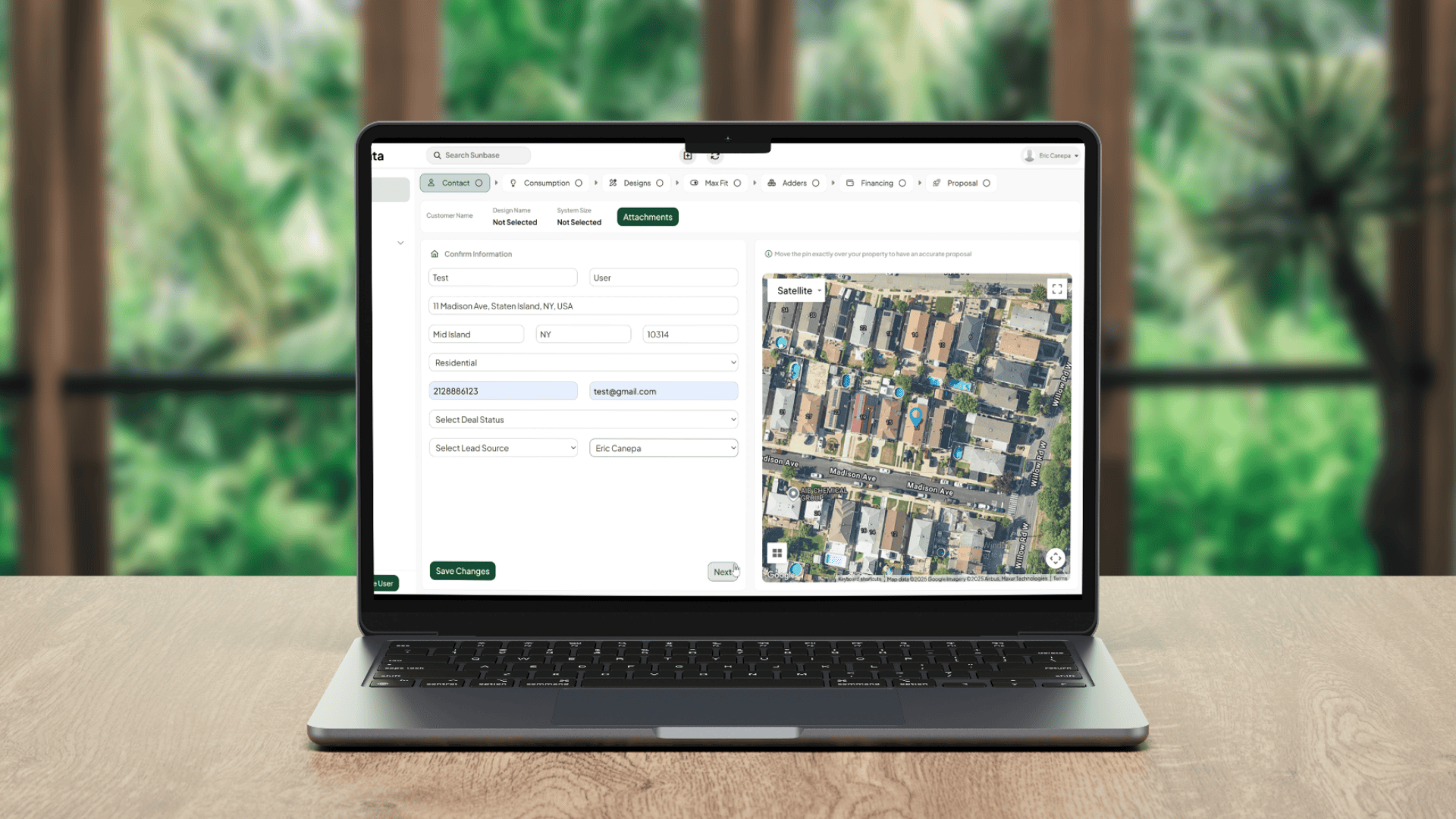June 6, 2025
Solar design software is supposed to make your job easier. It should help you move quickly, close deals, and align your team.
But what sounds good in a product demo doesn’t always hold up in the real world. Some tools are packed with impressive features, but they often slow you down.
This guide is for you if you’re scaling a solar business, leading a sales team, or designing systems daily.
We're unpacking the features that save time, boost sales, and make life easier, and calling out the ones that add noise.
What Matters in a Solar Design Software
Not every feature deserves your attention, and in solar, time is money. The best software helps your team move faster, communicate better, and sell smarter. Here's what makes a difference on the ground when you're designing, quoting, and delivering solar projects every day.
Key Takeaways
- Most solar design platforms are overloaded with unnecessary features
- The right features can speed up design, improve accuracy, and close deals faster
- The essentials: 3D modeling, fast editing, automation, collaboration, and sales-ready outputs
- Sunbase emphasizes capabilities that enable real teams to work smarter, not harder.
The Problem: Too Many Tools, Too Much Noise
Solar software today tries to do everything and ends up doing nothing well. Features pile up, interfaces get messy, and teams are left wasting time on tools they were promised would save them.
A. Feature Overload
Some platforms try to do it all. The result? Cluttered dashboards, long onboarding times, and unused features.
More isn’t always better, especially when it slows down your team.
How It Hurts You
- Adds unnecessary complexity to your interface, making navigation frustrating and confusing.
- Often duplicate what a good automated design system already handles better.
B. Complex UX = Slower Workflows
When a tool feels like a maze, your team wastes time trying to figure it out. That means slower proposals, more
errors, and less confidence in the final design.
How It Hurts You
- Adding weight to the platform slows down the initial performance of the design.
- Distracting users from tools that support your sales process
C. Real Costs
The wrong software drains time, leads to mistakes, and makes your team dread using it. Meanwhile, your competitors will probably send polished proposals in half the time.
Explore: Lowering Soft Costs in Solar: The Effect of Proposal and Design Tools
What are the Features That Truly Matter in Solar Design Software
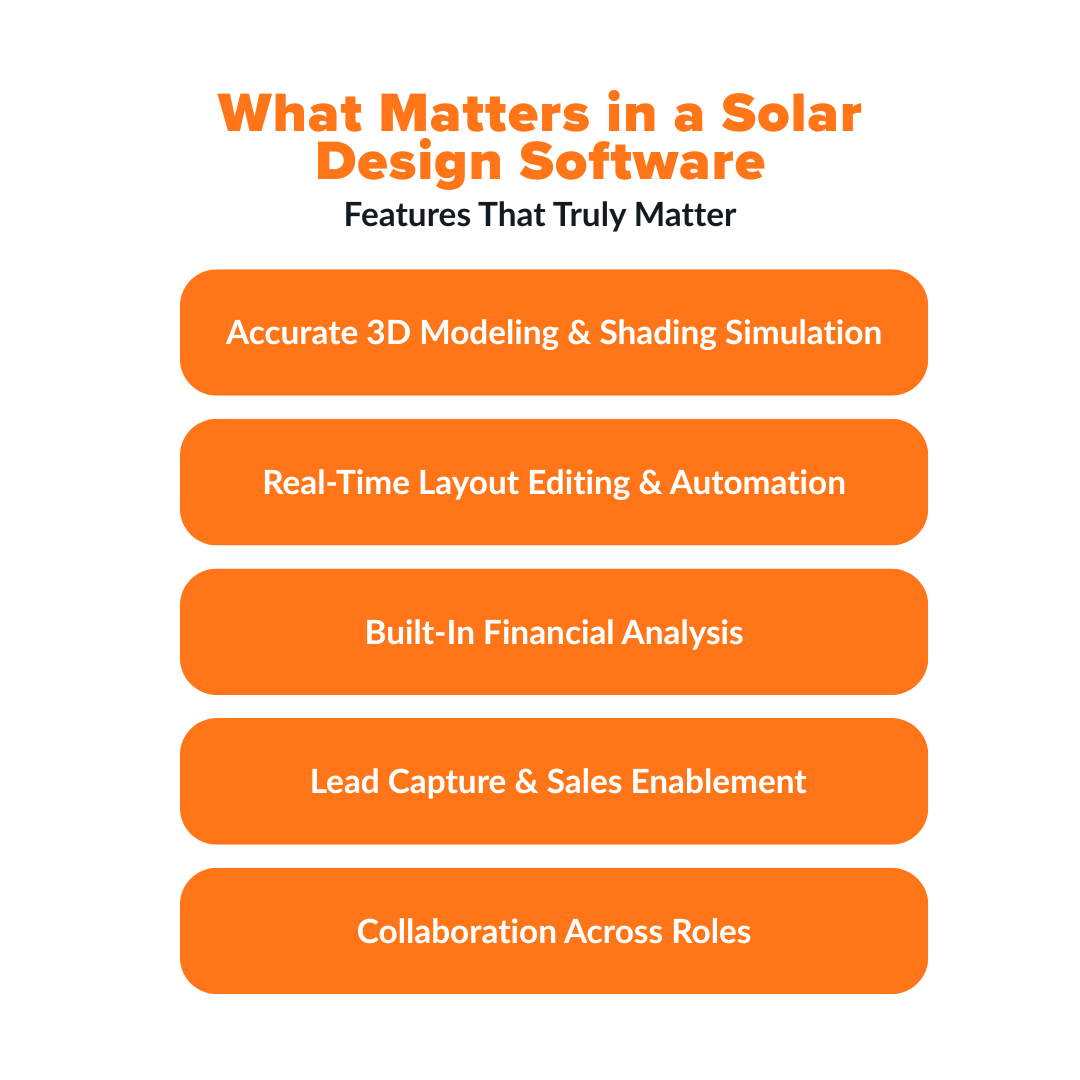
Choosing solar design software is about more than looks or buzzwords. It’s about what actually helps your team succeed in the field. These are the features that show up in daily operations, reduce friction, and make the difference between a deal lost and a deal won.
A. Accurate 3D Modeling & Shading Simulation
In solar, precision matters. Accurate 3D modeling, combined with real-world shading analysis, is essential for
creating reliable photovoltaic system designs.
These tools enable teams to calculate system performance based on factors such as tree cover, roof pitch, tilt
angles, and geographic location.
B. Real-Time Layout Editing & Automation
Speed is a competitive edge. Tools that offer drag-and-drop panels, real-time string layout, and auto-snap capabilities dramatically reduce time spent on system design.
For instance, sales teams using software with automated layout features report a 50% faster proposal turnaround compared to manual methods. (Enact.solar)
C. Built-In Financial Analysis
A design is only half the story, and customers want to understand savings. Built-in financial modeling enables reps to display ROI, payback periods, and incentives instantly.
Instead of going back and forth with spreadsheets, your team presents numbers that customers trust, right on the spot.
D. Lead Capture & Sales Enablement
Top-performing solar teams align sales with design. Look for tools that integrate with CRMs, capture lead details directly from your proposal pages, and automatically generate follow-ups.
This makes your design tool an extension of your sales process, not a disconnected step.
E. Collaboration Across Roles
Solar projects don’t happen in silos. Design software should support cross-functional workflows, enabling your designers, sales representatives, project managers, and installers to communicate easily.
Features like shared projects, role-based permissions, and real-time commenting make handoffs seamless.
F. Flexibility Across Project Types
From small 5kW residential installs to large-scale commercial jobs, your software should adapt to every situation.
Look for platforms that offer customizable templates, scalable system sizing, and adjustable design rules. This versatility enables your team to handle more jobs without needing to switch tools.
The right features don’t just help you design. They help you sell, scale, and deliver with confidence.
That's precisely what Sunbase does. From crisp layouts to fast proposals, it helps you get real work done.
Features That Sound Good (But Rarely Help)

Some features sound exciting until you actually try to use them. They look great in a product demo but rarely deliver meaningful value in daily work. Here are the ones you can usually skip without missing a thing.
A. Overbuilt Battery Modeling
This slows things down unless you're selling storage with every system. Keep it simple unless battery is your core business.
B. Utility-Scale-Only Features
Most solar companies don’t need tools made for gigawatt-sized sites. Don’t pay for complexity you won’t use.
C. Script-Heavy Customization
If you need a developer to tweak your proposal layout, the software isn’t built for fast-moving teams.
Questions to Ask Before Choosing a Solar Design Tool
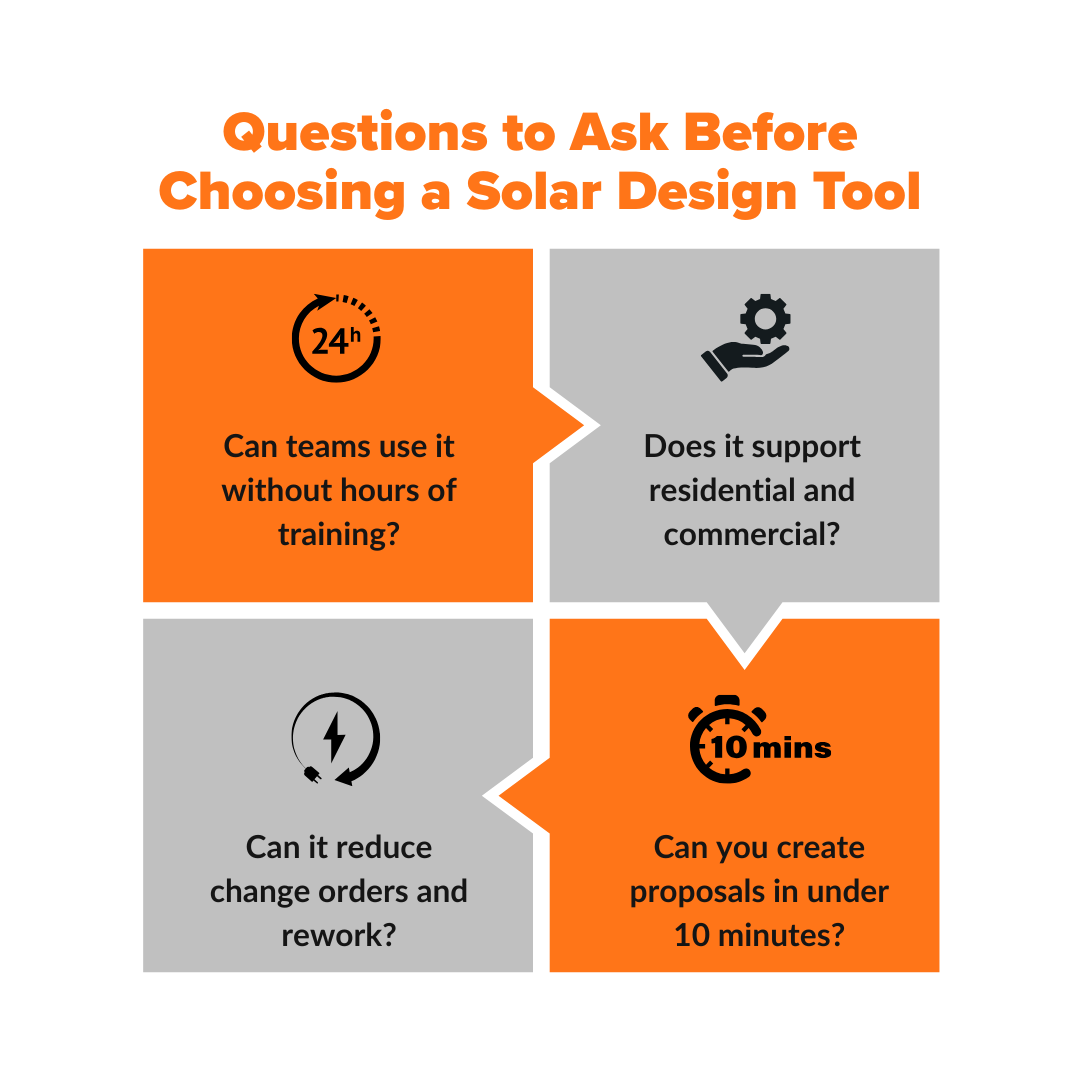
Before committing to any solar design software, ask questions about how well it’ll work in the real world. Your
team’s time, efficiency, and close rate depend on it.
- Can your design and sales teams use it efficiently, without hours of training?
- Does it support both commercial and residential projects with equal ease?
- Will it help you reduce change orders and rework the site?
- Can you go from layout to proposal in under 10 minutes?
- Is collaborating across roles, sales, design, and installation easy without constant back-and-forth?
Check out: Innovations in Solar Design Software: What’s New in 2025
Choosing the Right Solar Design Software
Once you’ve seen what works and what doesn’t, it’s time to choose a tool that fits your business. Here’s a quick breakdown to help you make the right call.
What to Look For & Why It Matters
| What to Look For | Why It Matters |
|---|---|
| Clean 3D visuals that don't lag | Keeps your design team efficient and your proposals sharp |
| Fast layout tools that don't require an engineer | Empowers your sales reps to move quickly |
| Built-in financial tools that your sales team can explain | Makes it easier to communicate ROI and savings |
| Role-based collaboration | Keeps design, sales, and ops aligned and efficient |
What to Avoid & Why It Hurts You
| What to Avoid | Why It Hurts You |
|---|---|
| Confusing UX that takes weeks to learn | Slows onboarding and hurts adoption |
| Long onboarding with little support | Wastes time and kills momentum |
| Overly technical tools built only for engineers | Leaves your sales team out of the loop |
| Hidden fees or pricey add-ons for basics | Eats into your margins without delivering value |
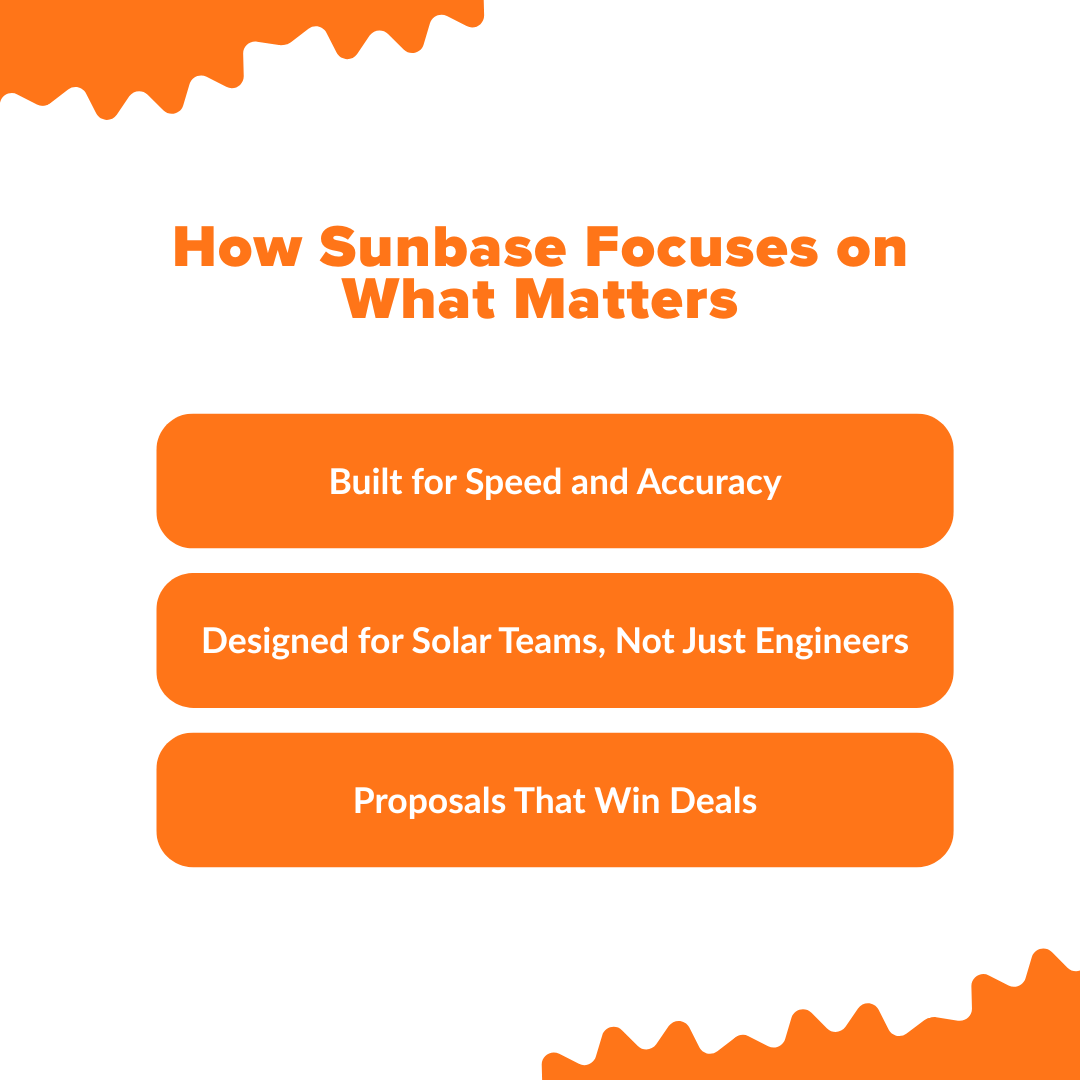
There’s no shortage of solar design tools on the market, but most try to do too much or cater to just one part of your team. Sunbase takes a different route. It focuses on precisely what solar professionals need to design, sell, and install more efficiently, without unnecessary complexity.
A. Built for Speed and Accuracy
With Sunbase, creating a layout doesn't feel like a chore. You can generate 3D models, adjust panel placements,
and produce a shareable design in minutes. The tools are responsive and simple, reducing the time between site visits and signed proposals.
B. Designed for Solar Teams, Not Just Engineers
Some other tools are so technical that only engineers can use them. Sunbase is different. It’s designed so that anyone on your team, from sales to install, can understand and use it without getting lost in layers of menus or functions.
C. Proposals That Win Deals
A good proposal doesn’t just show a system, it sells it. Sunbase generates clean, visual proposals with clear financial benefits and energy outputs. No more long PDFs or overstuffed spreadsheets, just the info your customer needs to say yes.
Learn more about: Integrating Solar Design Software into Your Workflow
Summary: Use What Works. Ignore the Rest.
Great solar design software should speed you up, not hold you back. The right tool helps you design faster, sell more effectively, and minimize project headaches. Simple is powerful when it’s built right.
Solar design software should not just look good on paper. It should help you build more efficient solar systems and streamline your solar development process.
Whether you’re scaling your team or trying to tighten up your workflow, your sales team and solar developers
need the right tool to design quickly, avoid costly mistakes, and create proposals that close.
About Sunbase
If you're ready to stop fighting your design tool and start streamlining your sales process.
Try Sunbase, the platform built for real solar teams who want results, not just features. Book a demo today!
FAQs
1. Does Solar Design Software integrate with other engineering tools?
Indeed, the majority of solar design software is compatible with CAD and 3D modeling tools, facilitating teamwork among engineers, architects, and construction teams to finalize designs while ensuring adherence to structural and safety standards.
2. What is the best software for solar design?
It depends on your workflow, but tools like Sunbase prioritize speed, clarity, and real sales impact.
3. What’s the best free PV system design software?
Free tools are available, but they often lack the features necessary for closing deals. Instead, opt for scalable software solutions like Sunbase that can support your growth over time.
One Platform. Zero Chaos. Run Your Entire Business in One Place.
Sunbase replaces your CRM, proposals, scheduling, job tracking, and reporting tools — all inside one clean, connected platform.
About Sunbase
The All-In-One Platform to Run Your Entire Business
Sunbase helps you organize operations, streamline daily workflows, and manage everything - from first customer contact to final project deliver- in one connected system.
Our Mission
- Organize your business.
- Optimize your workflow.
- Automate what slows you down.
Why Businesses Choose Sunbase
One Connected Workflow
Replace scattered tools and manual processes with a single platform that brings together your team, tasks, customers, jobs, and performance data.
🌎 Global Presence
Serving the United States, Canada, India, LATAM, Australia, and 10+ international markets.
👥 11,000+ Users
Trusted by contractors, installers, project managers, sales teams, and field technicians.
🏗️ Built for All Sizes
From small contracting teams to fast-growing enterprises, Sunbase adapts to your workflow.
Useful Links For You
Stop Managing Your Business Manually. Automate It.
Sunbase automates workflows, reduces mistakes, and helps your team get more done - without hiring extra staff or juggling multiple tools.