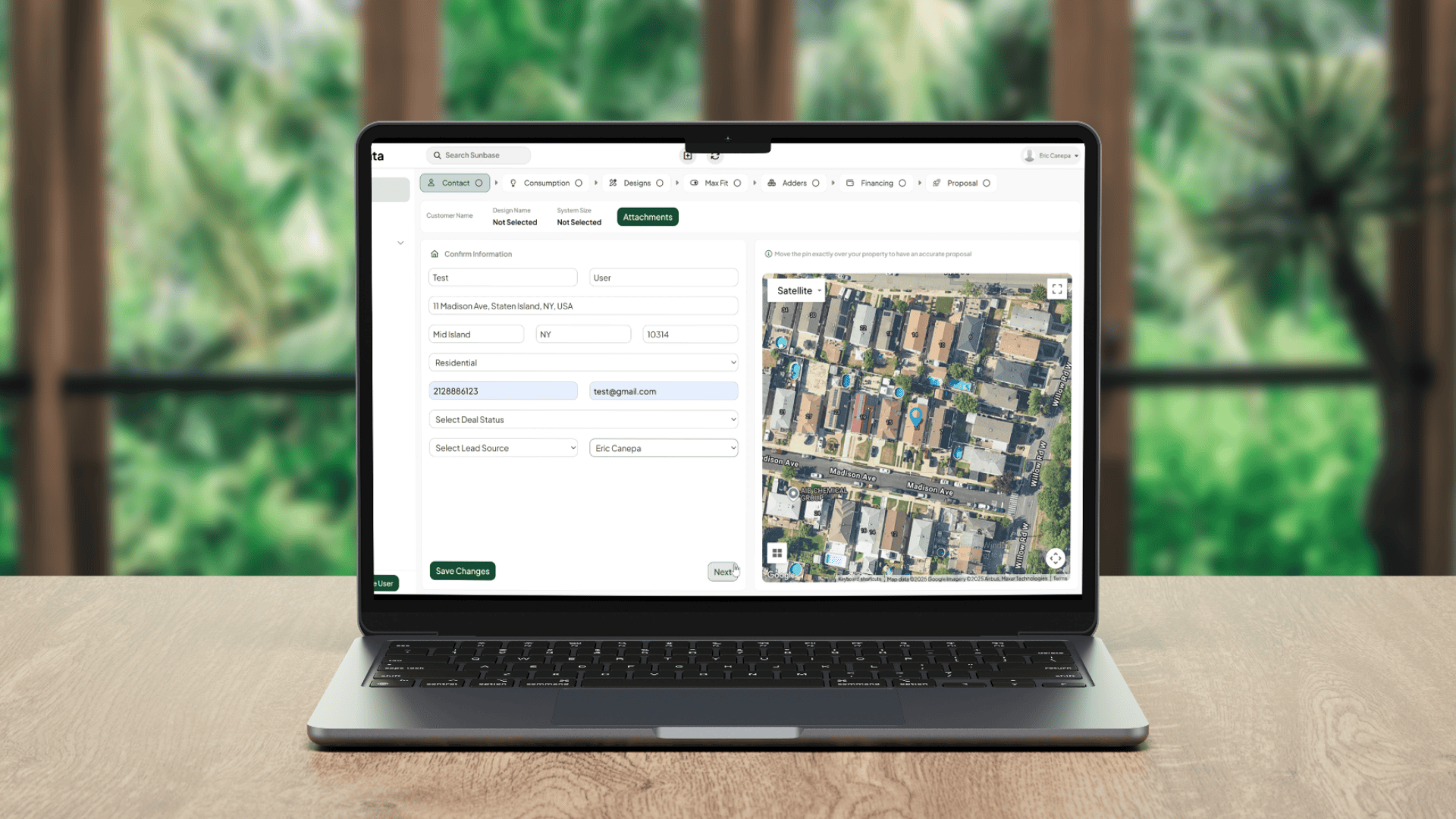October 6, 2022
What are dashboards?
A dashboard is a graphical interface that displays information in an easily understandable format. It allows users to quickly see important information and identify trends. Dashboards can be used for a variety of purposes, from monitoring the performance of a business intelligence to tracking the progress of a project.
There are many different types of dashboards, but they all share some common features. A dashboard typically includes a variety of graphical elements, such as charts, graphs, and gauges. It also includes a number of different filters that allow users to view the data in different ways. Dashboards can be static or interactive. Static dashboards simply display information, while interactive dashboards allow users to manipulate the data to see different results.
Dashboards can be created using a variety of software programs. Some dashboards are designed for specific applications, such as sales or customer relationship management (CRM). Others are more general purpose and can be used for any type of data. Dashboard software often includes tools for creating custom reports and charts. Read this blog post for more information on this topic.
What are the different types of dashboards?
There are different types of dashboards that organizations can use to track and measure progress. The most common dashboard types include:
1. Operational Dashboards:
Operational dashboard provide insights into the day-to-day operations of an organization. They help track key performance indicators (KPIs) and help identify areas of improvement.
2. Strategic Dashboards:
Strategic dashboard provide insights into the long-term goals and objectives of an organization. They help track progress towards these goals and identify areas where changes need to be made strategic and operational dashboards often have same goals.
3. Analytical Dashboards:
Analytical dashboard provide insights into the data of an organization. They help analysts understand trends and patterns, and identify areas for further investigation.
4. Financial Dashboards:
Financial dashboards provide insights into the financial health of an organization. They help track revenue, expenses, and profitability.
5. KPI Dashboards:
Sales KPI dashboard provide insights into the performance of an organization. They help track and measure key performance indicators (KPIs).
6. Sales Dashboards:
Sales dashboards provide insights into the sales performance of an organization. They help track sales metrics, such as revenue, conversion rate, and average order value.
7. Marketing Dashboards:
Marketing dashboards provide insights into the marketing performance of an organization. They help track marketing metrics, such as website traffic, social media engagement, and lead conversion rate.
8. HR Dashboards:
HR dashboards provide insights into the human resources of an organization. They help track employee data, such as turnover rate, absenteeism, and training completion.
9. IT Dashboards:
IT dashboards provide insights into the IT infrastructure of an organization. They help track data center performance, network utilization, and server uptime.
10. Service Dashboards:
Service dashboards provide insights into the customer service of an organization. They help track customer satisfaction, service level agreements (SLAs), and customer churn rate.
11. Web Dashboards:
Web dashboards provide insights into the website performance of an organization. They help track website traffic, conversion rate, and average time on site.
12. Project Management Dashboards:
Project management dashboards provide insights into the progress of a project. They help track project milestones, tasks, and budget.
13. Executive Dashboards:
Executive dashboards provide insights into the overall performance of an organization. They help executives track KPIs, business goals, and company objectives.
14. Operational Dashboards:
Operations dashboards provide insights into the day-to-day operations of an organization. They help track key performance indicators (KPIs), operational processes and help identify areas of improvement.
15. Supply Chain Dashboards:
Supply chain dashboards provide insights into the supply chain of an organization. They help track inventory levels, supplier performance, and product delivery.
16. Social Media Dashboards:
Social media dashboards provide insights into the social media performance of an organization. They help track social media metrics, such as follower growth, post engagement, and hashtag usage.
17. SEO Dashboards:
SEO dashboards provide insights into the search engine optimization (SEO) performance of an organization. They help track SEO metrics, such as website traffic, keyword ranking, and backlink profile.
18. Big Data Dashboards:
Big data dashboards provide insights into the big data of an organization. They help analysts understand trends and patterns, and identify areas for further investigation.
19. IoT Dashboards:
IoT dashboards provide insights into the internet of things (IoT) data of an organization. They help track and monitor IoT devices, such as sensors, cameras, and thermostats.
20. Data Visualization Dashboards:
Data visualization dashboards provide insights into the data of an organization. They help analysts understand trends and patterns, and identify areas for further investigation.
21. Custom Dashboards:
Custom dashboards are built to meet the specific needs of an organization. They can be used to track any metric or KPIs.
Now that you know many different types of dashboards, it's time to choose the right one for your organization. Consider the following factors:
- What type of data do you want to track?
- What metrics are important to your organization?
- What is your budget?
- What is your level of technical expertise?
- What are your specific needs?
If you have any questions, please don't hesitate to ask down in the comments!
What is the difference between dashboard and report?
When it comes to data visualization, two common terms you will hear are "dashboards" and "reports". While these terms are often used interchangeably, there are actually some important differences between them. In this part of the article, we will take a closer look at the key differences between dashboards and reports.
1. Data visualization:
Dashboards typically offer more data visualization options than reports. This is because dashboards are designed to give users a quick overview of key metrics and trends, and visualizations make this information easier to digest.
Reports, on the other hand, tend to be more focused on presenting data in a tabular format.
2. Data sources:
Dashboards can typically draw data from a wider variety of sources than reports. This is because dashboards are designed to give users a quick overview of key metrics and trends, and they need to be able to pull data from multiple sources in order to do this effectively.
Reports, on the other hand, tend to be more focused on presenting data from a single source.
3. Data filters:
Dashboards typically offer more data filtering options than reports. This is because dashboards are designed to give users a quick overview of key metrics and trends, and they need to be able to filter data in order to do this effectively. Reports, on the other hand, tend to be more focused on presenting data in a way that is easy to understand.
4. User interaction:
Dashboards typically offer more user interaction options than reports. This is because dashboards are designed to give users a quick overview of key metrics and trends, and they need to be able to interact with data in order to do this effectively.
Reports, on the other hand, tend to be more focused on presenting historical data in a way that is easy to understand.
5. Layout:
Dashboards typically have a more flexible layout than reports. This is because dashboards are designed to give users a quick overview of key metrics and trends, and they need to be able to rearrange data in order to do this effectively.
Reports, on the other hand, tend to be more focused on presenting data in a way that is easy to understand.
Both dashboards and reports have their own strengths and weaknesses, and which one you use will depend on your specific needs. If you need to share up-to-date information with a large group of people, a dashboard is likely the better option. However, if you need to provide detailed data analysis for a small group of people, a report may be the better choice. Read this article to know more on this topic.
What factors to consider when choosing a dashboard for your business?
There are a lot of factors to consider when choosing the right dashboard for your business. But with so many options on the market, how do you know which one is right for you? Here are 5 tips to help you choose the perfect dashboard for your business needs:
1. Define your goals and objectives.
Before you can choose the right dashboard for your business, you need to know what you want to achieve with it. What are your goals and objectives? Do you want to track sales data? Customer behavior? Web traffic? Once you know what you want to track, you can narrow down your options.
2. Consider your audience.
Who will be using the dashboard? Do you need a dashboard that’s easy for non-technical users to understand? Or one that’s designed for data analysis? Consider who will be using the dashboard and what level of technical expertise they have.
3. Decide on the features you need:
There are many different features that dashboards can offer. Do you need something simple, or do you need advanced features like data visualization or middle management? Make a list of the features you need and use it to narrow down your options.
4. Compare pricing and reviews:
Once you’ve narrowed down your options, it’s time to compare pricing and reviews. Look for dashboards that fit your budget and check out user reviews to see what others think of the dashboard.
5. Try it out:
Once you’ve found a few dashboards that meet your needs, try them out. See how easy they are that meet your needs, try them out. See how easy they are to use and whether they offer the features you need. Choose the dashboard that’s right for you and your business.
These are just a few tips to help you choose the perfect dashboard for your business. Take the time to consider your needs and find a dashboard that meets them. You’ll be glad you did.
Sunbase Dashboard Reporting Management
Sunbase offers a comprehensive reporting management solution that includes over 50+ reports templates and a custom report builder. With the Sunbase dashboard, you can easily track key metrics and performance indicators across multiple views. This allows you to quickly identify areas of improvement and take corrective action. In addition, the Sunbase dashboard provides a leader board to help you track progress and compare performance against peers.
Sunbase Dashboard Reporting Management features include:
1. Multi-view metrics dashboards:
Gather, manage, and make accessible at all times important prospect and customer information.
2. More than fifty report templates:
Organize events and meetings quickly, and filter calendar displays by user, region, or appointment type with the best reporting tool.
3. Custom report builder:
Create unique reports based on the key data metrics that are crucial to the success of your business.
4. Key performance indicator leader board:
Monitor lead sources and key business performance metrics for marketing campaigns to understand what converts most effectively.
Conclusion:
So, what type of dashboard should you use for your business? The answer to that question will depend on the specific needs of your organization. However, we hope that this article has given you a good overview of the different types of business dashboards and their uses. If you’re still not sure which type is right for you, or if you need help setting up a dashboard for your business, contact us today. We would be happy to help!
About Sunbase
Sunbase helps solar companies succeed through a suite of Solar CRM tools like Solar Lead Management Software, Solar Proposal Software, etc.! To book your free demo or an appointment, contact us here
One Platform. Zero Chaos. Run Your Entire Business in One Place.
Sunbase replaces your CRM, proposals, scheduling, job tracking, and reporting tools — all inside one clean, connected platform.
About Sunbase
The All-In-One Platform to Run Your Entire Business
Sunbase helps you organize operations, streamline daily workflows, and manage everything - from first customer contact to final project deliver- in one connected system.
Our Mission
- Organize your business.
- Optimize your workflow.
- Automate what slows you down.
Why Businesses Choose Sunbase
One Connected Workflow
Replace scattered tools and manual processes with a single platform that brings together your team, tasks, customers, jobs, and performance data.
🌎 Global Presence
Serving the United States, Canada, India, LATAM, Australia, and 10+ international markets.
👥 11,000+ Users
Trusted by contractors, installers, project managers, sales teams, and field technicians.
🏗️ Built for All Sizes
From small contracting teams to fast-growing enterprises, Sunbase adapts to your workflow.
Useful Links For You
Stop Managing Your Business Manually. Automate It.
Sunbase automates workflows, reduces mistakes, and helps your team get more done - without hiring extra staff or juggling multiple tools.