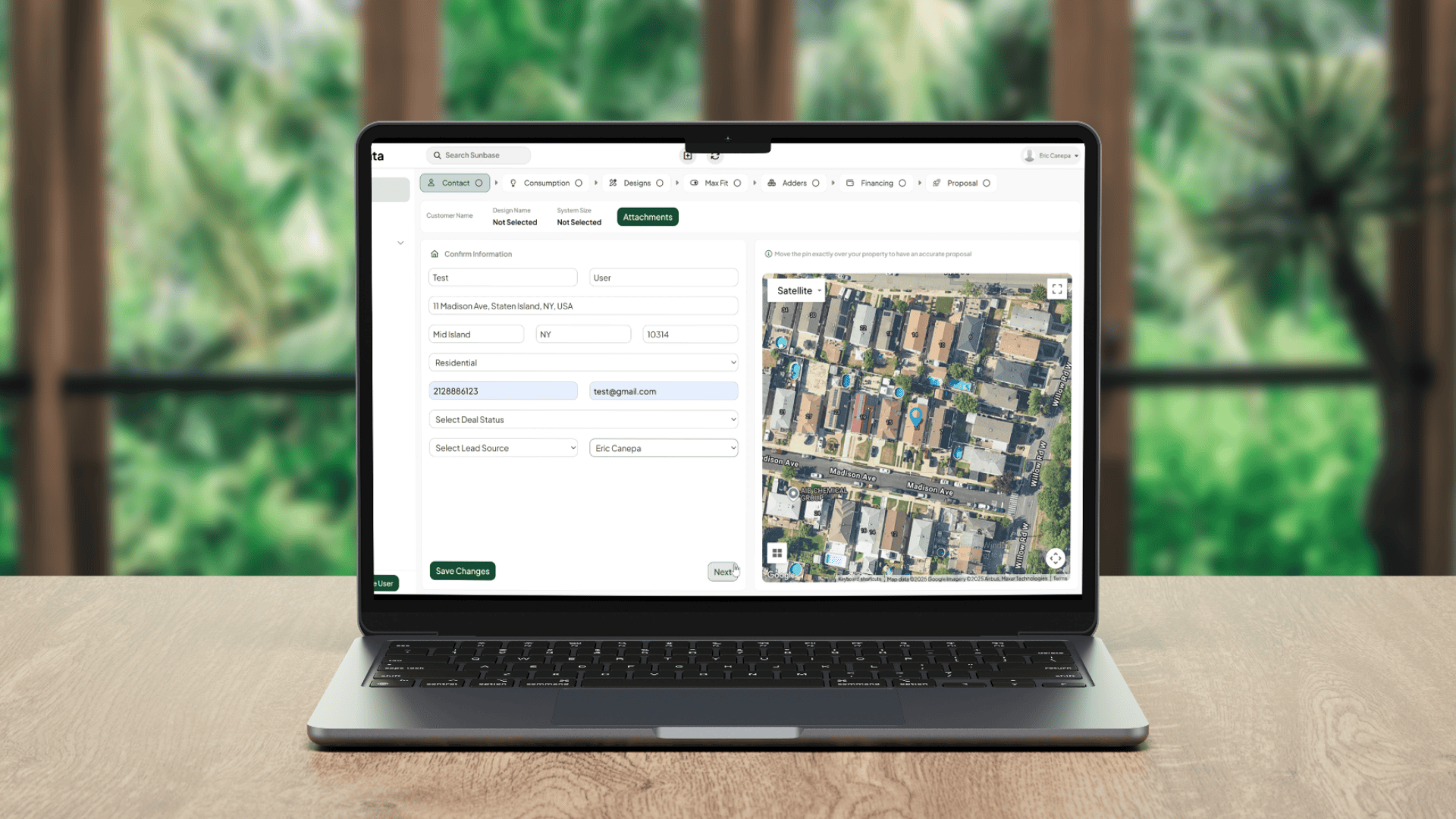July 28, 2022
What is solar design?
Solar design is the process of creating a solar energy system that will meet the specific needs of the customer. This can involve anything from designing a custom solar panel array to choosing the right location for the solar panels.
Technology and software have revolutionized the solar design process. No longer are solar industry designers limited to using pencil and paper or slide rulers to create their designs. Instead, they can use specialized computer programs like Sunbase Solar Design Software that allow them to quickly and accurately create detailed designs.
Solar design software typically includes a library of pre-designed solar panels and inverters, as well as a database of solar PV systems insolation data for various locations around the world. This allows designers to input their project location and then select the best and inverters for that particular site.
Once the panels and inverters have been selected, the designer can then input the specific details of the solar projects, such as the size of the roof or ground area, the tilt and azimuth of the array, and the shading conditions. The software will then calculate the optimal layout of the solar systems array and generate a detailed report with all of the necessary information for the installation crew.
Sunbase Solar design software has made it possible for even small businesses to switch to automating designing with confidence, knowing that their system will be designed for maximum efficiency and performance.
Top solar design software in the market are:
- Sunbase
- Aurora
- Open solar
Though all of these software provide accurate designs, Sunbase is by far the most affordable one!
PvComplete is another software that provides single line diagrams, engineering stamps, etc. so you save time.
Check out this article to see find out which solar design software is best for your business!
Benefits of solar design software
There are a number of solar design software programs available that can help you determine the best way to utilize renewable energy in your business. These programs can take into account a number of factors, including the amount of sun exposure your property receives, the climate in your customer's area, and your energy needs.
There are many benefits to using solar design software for your next solar project. Here are just a few of the advantages:
1. Quick and easy design process :
With solar design software, you can quickly and easily create a detailed solar design for your home or business. This can save you a lot of time and money compared to traditional methods of solar design. To compete in the solar industry you need a software that offers a complete package of software including design, engineering, proposals, etc. Contact Sunbase to book a demo session today!
2. Increased accuracy :
Solar design software can help you create a more accurate solar design with less design time, which can lead to better results for your project and landing new clients.
4. Increased sales:
Solar design software can help you increase your sales by providing you with a more efficient way to create solar designs. This can lead to more customers and more business.
5. Better return on investment :
Solar design software can help you get a better return on investment for your solar project by providing you with a more efficient way to create solar designs. This can lead to more money in your pocket and a higher return on your investment.
Sunbase solar design software exists to allow for a wide range of users, from beginner to expert to create designs with an affordable subscription fees.
Some programs are specifically designed for those who are new to the field, while others offer more advanced features for experienced professionals. Although, no matter what your level of expertise, Sunbase solar design program will allow you to create solar designs instantly and with ease!
Let's discuss about the features of Sunbase in detail.
Sunbase solar design software
Sunbase is a piece of solar design software made to help businesses who install solar panels as it helps adjust PV designs and layouts to match a range of various characteristics.
This software is in charge of creating project module designs that make the greatest use of the available area and incorporate shading and objects that are dynamically placed and independent of site obstructions and weather conditions.
Solar PV installers might find it easier and more accurate to seek hyper-focused property owners in any business using the Sunbase Solar Design Software. It provides a range of tools for solar design that solar installers can use to standardise projects from planning to completion.
Solar Design Software can be launched in Sunbase Solar Software to construct PV module projects.
Once an address has been selected, the required installation area may be plotted and panels can be made. Solar experts can decide on the equipment, materials, and solar modules to use from a detailed list of more than 12,000 modules, and capacity can be calculated based on surface area.
The roof pitch, panel azimuth, and panel orientation are all taken into consideration during the construction of the PV system in order to simulate PV Watt output. Layout the PV arrays, metres, and battery walls.
Whether your company is small, medium-sized, or large, you can scale it using our solar design software at a reasonable price.
It is simple to use for solar installers. Solar experts may save prospect and customer records with design and image files for solar modules. Include the images in your solar proposals to help you complete more deals and to assist potential customers visualise their own PV installations.
The best thing about Sunbase, a functionally rich solar industry-specific software package, is that it is a solution for all the needs of a solar company or installer.

Features of Sunbase solar design software
Make sure the solar software you select has all the capabilities you'll need to build an efficient system. The features listed below are available in Sunbase:
1. Tools that lessen the number of calculations or arithmetic needed to figure out how big a solar system a potential customer would need to install to get a certain monthly utility offset.
2. Tools to determine orientation, create additional arrays, and locate solar panels that won't fit in the primary site's space.
3. A solar design tool that displays panels based on roof pitch, orientation, and azimuth, maps an address, permits installation site selection, and lets you choose a spot for an array.
4. Tools for automatically inserting designs into different templates or forms to enhance your solar proposals, contracts, and other documentation. By avoiding the need to download and copy data from one tool to another, you can save time and effort.
5. In addition to this, Sunbase also provides a CAD designs for easy implementation. it allows to download files which are digital files that contain 3D and 2D designs as well as details on materials, methods, and other information.
Step by step process of designing using Sunbase
Within Sunbase not only can you do your Lead Management, Sales Management and Project management. But you can come in and create your own unique roof top designs. Turn them into proposals and even have them e-signed effortlessly using our Solar designer proposal and Signing tool. Let me give you a quick overview:
1. Select site:
You can select the site of your solar project by entering whatever the actual site energy consumption data is.
2. Create roof - By clicking on site and draw the roof face:
Click on site and draw the roof face. Click on the edges and that it’s going to create the perimeter for the area you are going to use as the array, set the direction select the panels that you want to use, you can have your actual default panels in the system. After that auto place panels and it will lay off the panels right there on the roof. You can also place it in Portrait or Landscape.
3. Hit simulation
Run the simulation to see what the system is going to produce. Click the On/off mode and click off whatever panels you want. Thereafter you hit simulation, its going to recalibrate and you are going to get percentage. You can also add additional area on the roof by clicking draw a roof face and just draw that roof. The default area can be 18 inches or 36 inches whatever it is for your specific area. You can also do it for multiple areas. It can also auto detect.
4. Tree Modelling:
Now what’s neat is there are advanced tools in the system so you can even do Tree Modelling. you can just Add/place a tree determine what kind of tree is that, Cone-shaped or a round shaped tree. You can set the tree height and when you do that it’s going to take those factors into consideration. The crown height and even the crown diameter. And once you hit the Shade view its going to show you how’s that going to affect the system. Using LIDAR it calculates all settings. This can also show how its going to affect different times of the day and year. The whole point of this is to illustrate to the consumer how the tree or the shading can impact their specific system.
5. Add your design to your solar proposal
Once all this is done. Solar professionals will have to hit View Proposal and then its going to take you right into the proposal pulling in all the components of what you built, Pricing and then you can start driving through the process. This gives a clear picture of the proposal and what you have in mind for the customer’s home. It also shows various loan programs for the customers to choose. Calculates down payments. It also allows you to download a CAD file which are digital files that contain 3D and 2D designs as well as details on materials, methods, and other information.
Customers just have to click on the Accept Proposal and that’s going to take them to E-contract which is auto filled from the proposal. They can e-sign it easily. Once its signed you can move it into Sold transaction after which it can be moved to production.
Check out the video down below to understand the process in detail!
Conclusion
If you’re in the market for solar design software, we highly recommend Sunbase. It’s a comprehensive program that can help you evaluate your property and create a custom solar energy system that meets your needs. Thankyou for reading!
About Sunbase
Sunbase helps solar companies succeed through a suite of Solar CRM tools like Solar Lead Management Software, Solar Proposal Software, etc.! To book your free demo or an appointment, contact us here!
One Platform. Zero Chaos. Run Your Entire Business in One Place.
Sunbase replaces your CRM, proposals, scheduling, job tracking, and reporting tools — all inside one clean, connected platform.
About Sunbase
The All-In-One Platform to Run Your Entire Business
Sunbase helps you organize operations, streamline daily workflows, and manage everything - from first customer contact to final project deliver- in one connected system.
Our Mission
- Organize your business.
- Optimize your workflow.
- Automate what slows you down.
Why Businesses Choose Sunbase
One Connected Workflow
Replace scattered tools and manual processes with a single platform that brings together your team, tasks, customers, jobs, and performance data.
🌎 Global Presence
Serving the United States, Canada, India, LATAM, Australia, and 10+ international markets.
👥 11,000+ Users
Trusted by contractors, installers, project managers, sales teams, and field technicians.
🏗️ Built for All Sizes
From small contracting teams to fast-growing enterprises, Sunbase adapts to your workflow.
Useful Links For You
Stop Managing Your Business Manually. Automate It.
Sunbase automates workflows, reduces mistakes, and helps your team get more done - without hiring extra staff or juggling multiple tools.