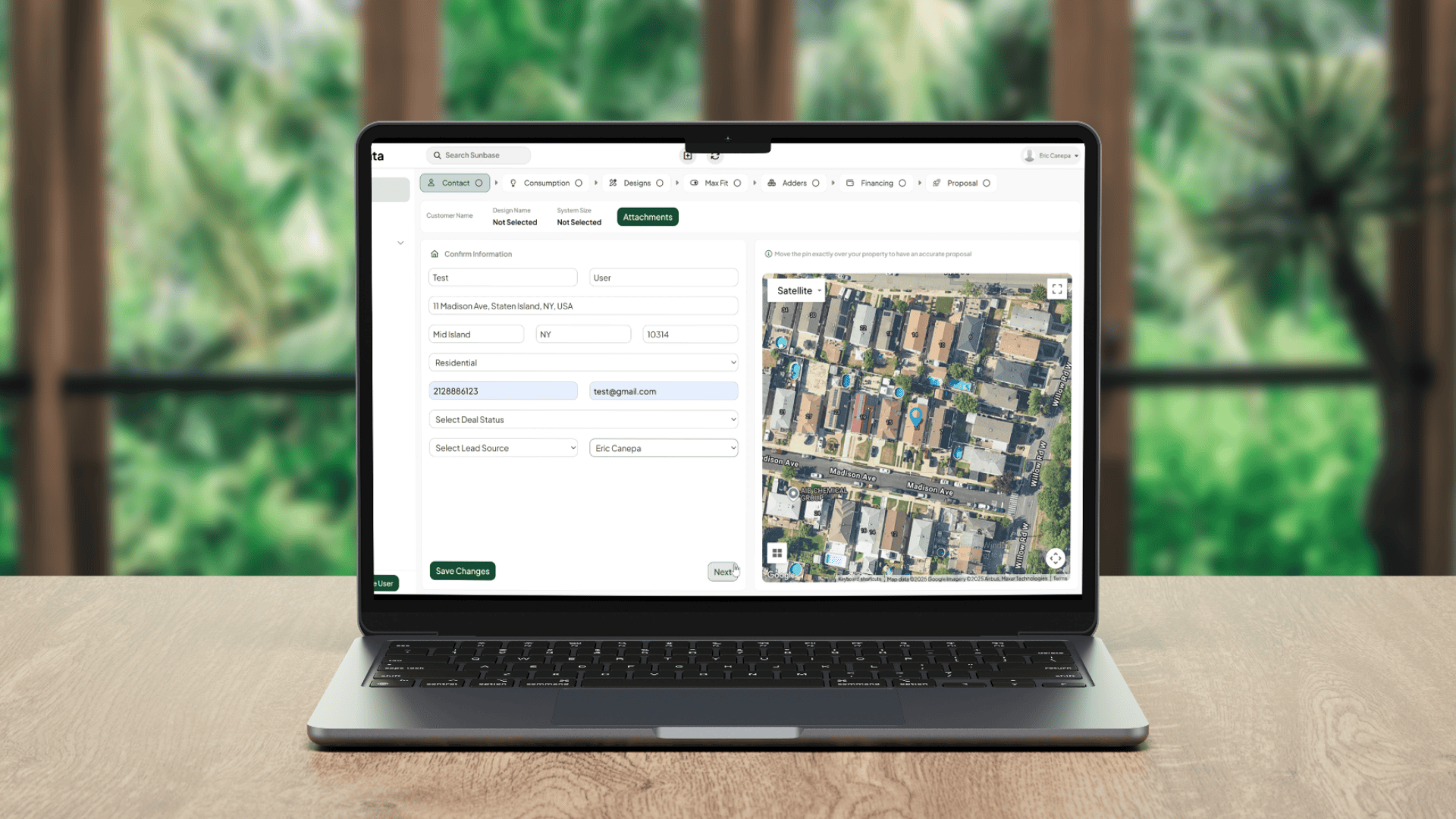January 12, 2024
Are you tired of having to update your spreadsheets manually? Are the cumbersome, lengthy processes holding back growth in your organization?
If so, you're not alone in this struggle.
While spreadsheets offer fast and convenient data storage, they can also be inflexible and prone to errors, leading to inaccuracies and inefficiencies.
We will also explore effective strategies and alternative approaches to help you better understand and overcome the limitations of spreadsheets, empowering your organization to thrive in the digital age.
So, let's dive in and discover a path towards data management and improved operating efficiency!
What are Spreadsheets? How are they used in Business Operations?
Spreadsheets are digital tools used to organize, manage, and analyze data in a tabular format. An example is the popular Microsoft Excel spreadsheet. They're like digital grids made up of rows and columns where you can input numbers, text, or formulas.
Businesses use an Excel spreadsheet to store and handle various types of information, like sales figures, expenses, inventory, or schedules.
In business operations, spreadsheets play a crucial role. They act as a central hub for data storage, allowing companies to keep track of their finances, plan budgets, create reports, and make informed decisions.
Despite their usefulness, reliance on a spreadsheet alone might have limitations regarding handling vast amounts of data or ensuring data integrity.
Still relying on spreadsheets to build proposals? You’re leaving money on the table. See why top solar companies are ditching spreadsheets for smarter proposal software.
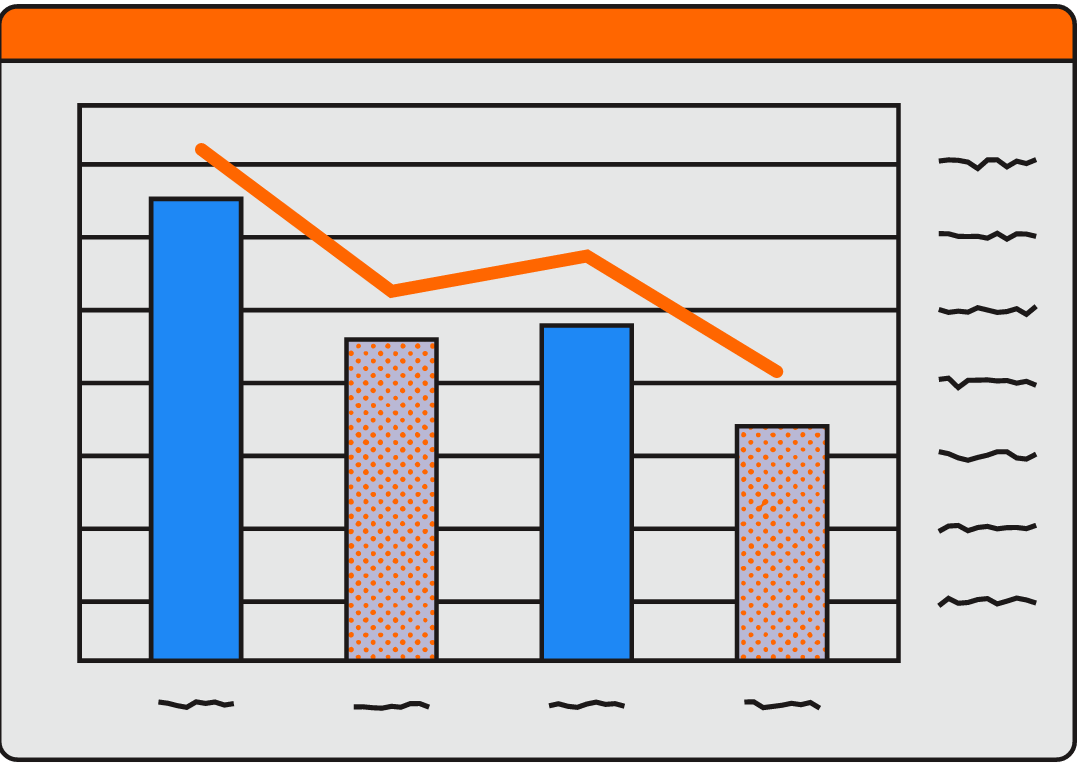
Top 10 Disadvantages of Spreadsheets
Spreadsheets, such as Excel, have long been a staple tool for businesses and individuals alike. They provide a convenient way to organize and analyze data, perform calculations, and create visual representations.
Let's explore the top 10 disadvantages of spreadsheets, highlighting the importance of considering alternative solutions for more complex data handling and analysis.
1. Limited Data Handling
One of the primary disadvantages of spreadsheets is their limited capacity to handle large amounts of data.
As businesses grow and accumulate more information, the size and complexity of the data can quickly exceed the capabilities of spreadsheets.
This can result in slow performance, crashes, and frustrating delays when working with extensive datasets.
2. Human Error
Spreadsheets are highly susceptible to human errors, making them prone to inaccuracies and mistakes.
A simple typo, incorrect formula, or misplaced data entry can have significant consequences, potentially leading to incorrect calculations, inaccurate analysis, and flawed decision-making.
Detecting and rectifying human error can be time-consuming and may impact critical business processes.
3. Data Integrity Challenges
Maintaining data integrity can be challenging in Excel spreadsheets, particularly when multiple individuals collaborate on the same file simultaneously.
Conflicting changes, accidental deletions, or inconsistent data entry can compromise the accuracy and reliability of the information.
Sometimes, one employee updates the spreadsheet with the latest information, but then another employee changes it because they believe they know better.
4. Incomplete Data Recovery
In the unfortunate event of a spreadsheet corruption or accidental deletion, recovering all the data can be a daunting task.
Unlike specialized software or databases that offer comprehensive recovery options, excel spreadsheets often lack robust mechanisms for complete data retrieval.
This limitation can pose significant risks to businesses that heavily rely on accurate and up-to-date information.
5. Only One User at a Time
Excel Spreadsheets generally allow only one user to edit a file at a time, limiting real-time collaboration.
This can be a significant disadvantage for teams that need to work together simultaneously on the same dataset.
Waiting for access, dealing with version control issues, and reconciling conflicting changes can impede productivity and hinder efficient teamwork.
6. Limited Automation
While Excel spreadsheets offer some automation capabilities through formulas and macros, they are not as powerful as dedicated software or databases.
Complex tasks requiring extensive automation, sophisticated calculations, or advanced data manipulation might exceed the capabilities of spreadsheets.
This can hinder businesses that rely on streamlined and efficient processes and increase human error.
7. Security Risks
Spreadsheets may lack robust security features, leaving sensitive data vulnerable to unauthorized access or hacking.
Inadequate password protection, improper sharing settings, or unencrypted files can expose valuable information to potential breaches.
For organizations dealing with confidential or sensitive data, relying solely on spreadsheets for storage and analysis poses inherent risks.
8. Scalability Issues
As businesses grow and their data becomes more complex, spreadsheets may struggle to keep up with increasing demands.
The limited scalability of spreadsheets can hinder the efficient handling and analysis of larger volumes of data.
This can lead to inefficiencies, decreased productivity, and can be time-consuming and the need for alternative solutions that can accommodate growing data requirements.
9. Lack of Version Control
Another disadvantage of spreadsheets is the lack of robust version control features, making it challenging to track changes, reconcile different versions, and maintain a clear audit trail.
This can introduce confusion, errors, and inconsistencies when multiple individuals collaborate on the same file.
Organizations that require strict version control for compliance or regulatory purposes may find spreadsheets inadequate.
10. Limited Reporting and Analysis Capabilities
While spreadsheets provide basic reporting and analysis functionalities, they may fall short when it comes to more advanced data analysis techniques.
Complex statistical analysis, predictive modeling, or data visualization often require specialized software or programming languages.
Relying solely on spreadsheets for in-depth analysis may limit the insights that can be derived from the data.
Spreadsheets won’t keep up with 2025. Want to stay ahead of the curve?
Here’s what modern solar proposal tools will look like—and why you need them.
What are the Effects of These Disadvantages of Using Spreadsheets?
The disadvantages of using spreadsheet systems in business operations can have significant effects on various aspects of an organization.
Let's explore five major effects that can arise from these disadvantages and their implications for businesses:
Errors in Data Accuracy:
Spreadsheet data limitations can lead to costly human errors, affecting the accuracy of financial records like accounts receivable.
Mistakes in formulas, data entry, or calculations can cause significant financial discrepancies, impacting decision-making and business performance. and can be time-consuming.
Reduced Efficiency in Agile Business Practices:
Spreadsheet systems' inability to support real-time collaboration hampers agile business practices.
Delays in multiple users accessing and updating spreadsheets hinder quick decision-making and responsiveness, slowing down the pace of operations.
Risk to Data Security and Integrity:
Spreadsheet software might lack robust security features compared to other business systems.
This can pose a risk to sensitive data, leaving it vulnerable to breaches or unauthorized access. Data integrity might also be compromised due to the lack of proper controls.
Increased Operational Costs:
Costly human errors resulting from spreadsheet limitations can incur financial losses, from both rectifying errors and potential business disruptions.
Even if the company has money saved up, not having important information like accounts receivable records, customer information, and inventory, can stop the company from starting up again quickly.
Additionally, managing and rectifying errors consumes valuable time and resources, elevating operational costs.
Limitations in Scaling Business Operations:
Scaling operations becomes challenging due to the limitations of spreadsheets in handling large volumes of data or complex processes. This can hinder business growth and agility.
Tired of spending hours fixing formulas and formatting in spreadsheets?
Learn how to build stunning solar proposals in under 10 minutes—no spreadsheets needed.
Solutions to Overcome the Limitations of Spreadsheets
To overcome the limitations of working in a spreadsheet-based environment like Excel, several solutions can help businesses work more efficiently and avoid potential pitfalls.
1. Data Backups and Recovery:
Regularly backing up your Excel spreadsheets ensures that even if something goes wrong – like accidental deletion or file corruption – you won't lose all your data.
Having a backup plan in place enables complete data recovery, minimizing the risk of permanent data loss.
2. Integration with Specialized Software:
Incorporating specialized software alongside Excel spreadsheets can help manage larger volumes of
data more effectively.
This can enhance the functionality of your spreadsheets and overcome limitations related to handling extensive data.
3. Utilizing Cloud-Based Solutions:
Embracing cloud-based platforms like Google Sheets can allow real-time collaboration among multiple users.
These platforms enable simultaneous editing by several team members, bypassing the limitations of traditional Excel spreadsheets that restrict one user at a time.
4. Enhanced Security Measures:
Implementing additional security measures within Excel spreadsheets, such as encryption or password protection, can safeguard sensitive data.
This ensures that your information remains secure within the spreadsheet environment.
5. Training and Education:
Educating users about the potential limitations and best practices of Excel usage can help reduce errors and enhance efficiency.
Providing training on data integrity, version control, and effective use of Excel functionalities can significantly improve spreadsheet management.
Conclusion
In conclusion, while spreadsheets offer versatility in handling data, they do have limitations that require proactive measures. To reduce these limitations, consider integrating solutions like Google Sheets or CRM, using portable storage media for backup, and upgrading data management techniques.
However, it is crucial to recognize the drawbacks of relying solely on spreadsheets.
To ensure smoother operations, it is advisable to implement a combination of advanced tools, secure storage options, and collaborative platforms. This comprehensive approach will optimize efficiency and effectiveness in data management.
About Sunbase
Ready to Take Your Solar Business to the Next Level?
Sunbase offers an all-in-one suite of powerful tools built for solar success:
Solar CRM Software — Manage leads, automate follow-ups, and close more deals
Solar Proposal Software — Create fast, accurate, and professional proposals
Solar Project Management Software — Track progress, assign tasks, and hit deadlines
Solar Design Software — Build and present custom system designs with ease
Book your FREE demo today and see how Sunbase can streamline your operations from lead to install!
I agree to receive marketing messaging from Sunbase at the phone number provided above. I understand data rates will apply, and can reply STOP to OPT OUT.