May 3, 2025
Imagine this: You're switching between five different spreadsheets, manually updating customer data, calculating quotes on a calculator, and managing installations with sticky notes.
You’re not alone in this! Many in the solar industry find themselves using this patchwork approach, which can lead to unnecessary costs in time, money, and opportunities. This is where solar software takes all that manual work out of the way!
What is Solar Software?

Solar software refers to digital tools that streamline various aspects of a solar business, from attracting leads to designing systems, managing solar projects, and tracking performance. Some of the most common types include:
- CRM (Customer Relationship Management) for managing leads and communication.
- Design tools for creating solar layouts, photovoltaic system design, and simulations for solar development.
- Proposal generators for quick, accurate quotes.
- Project management platforms for tracking installations and coordinating tasks.
- Financial management for comprehensive financial analysis.
But are we missing something here? Do all of these tools work together?
Why Integration Matters?

When these tools work in isolation, things fall through the cracks. But when they’re connected in a unified system, everything flows: leads convert faster, designs are more precise, proposals go out on time, and projects stay on track.
Integration = efficiency + growth + happier customers
This blog is a step-by-step guide to integrating solar software into your business workflow. It provides real examples and insights into how platforms like Sunbase can make the transition seamless.
Key Takeaways:
- Mapping your current workflow helps uncover where you’re losing time and money.
- Choosing the right solar software, like Sunbase, is crucial for smooth operations.
- Planning integration in phases can make change management easier.
- Team training and clear SOPs are essential for long-term success.
- Continuous monitoring ensures your software setup evolves with your business.
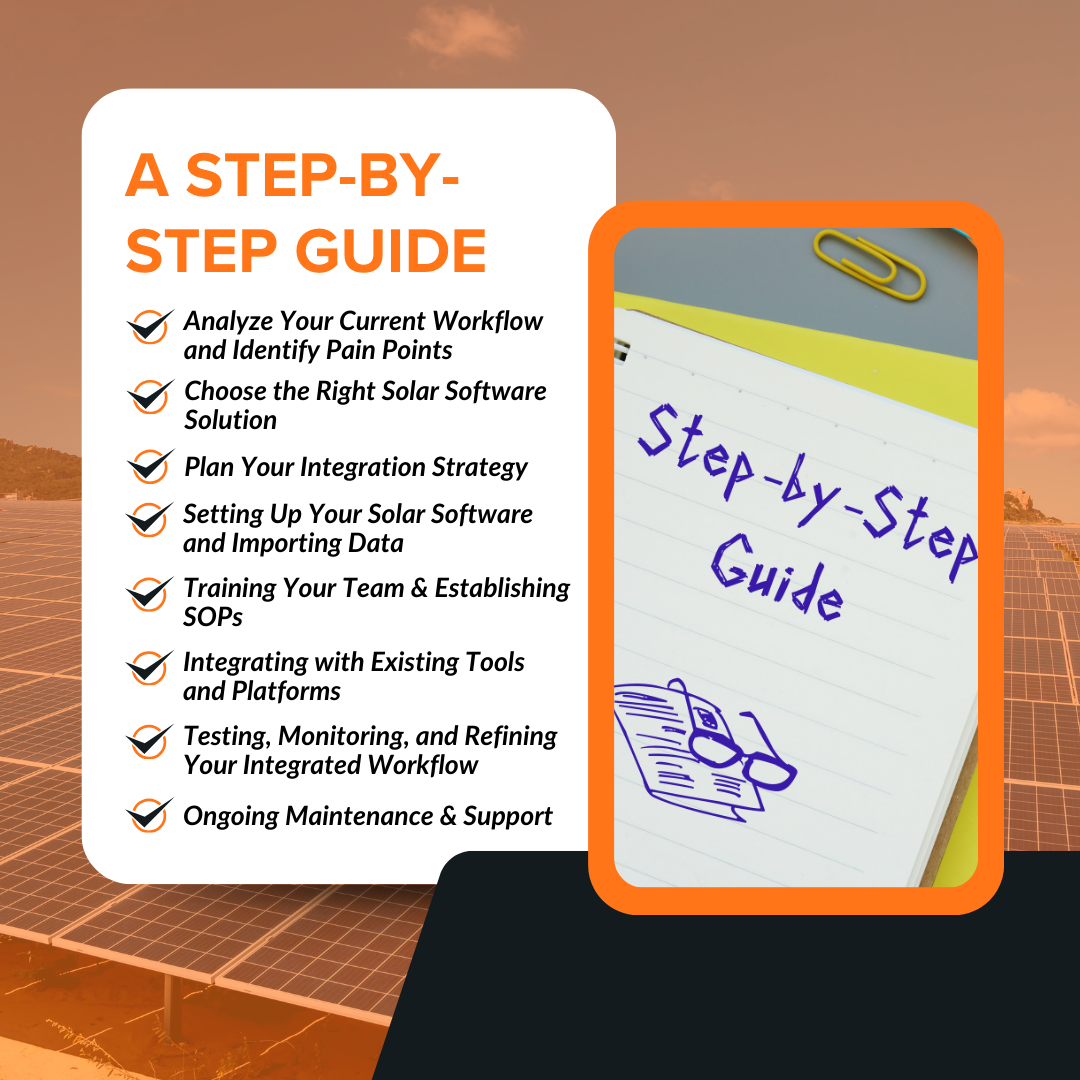
Step 1: Analyze Your Current Workflow and Identify Pain Points
> Document Existing Processes
Start by laying everything out.
- What happens when a lead comes in?
- How do you track sales conversations?
- What tools are used to generate proposals or manage installations?
Write down every step from lead generation to final inspection.
> Pinpoint Inefficiencies
Now look closer. Are you duplicating data entry? Is sales info getting lost in emails? Is project scheduling a headache? These are the weak spots where solar software can save the day.
Once you identify
> Determine Your Software Needs
Your needs will depend on your pain points. For example:
- If leads are slipping through the cracks → You need a strong CRM for lead capture.
- If quotes take hours to prepare → You need a hassle-free proposal tool.
- If project timelines are chaotic → You need simplified project management software.
Step 2: Choose the Right Solar Software Solution
> Research Solar Software Options
There are many players out there, each with their unique strengths. Look for a solution that fits your business size, processes, and goals.
Sunbase, for instance, stands out as an all-in-one platform that combines CRM, design, proposals, and project management for residential, commercial, and utility-scale projects under one roof.
> Consider Key Features
Essential features to look for:
- Lead tracking, sales team, sales process, and pipeline management
- Solar system design with shading analysis
- Proposal generation with financing options
- Project timelines, task assignments, and team collaboration
Once you have these features, you'll see that follow-ups are automated, designs are ready without headaches, proposals are reached, and deals are sealed!
> Evaluate Integration Capabilities
Can it sync with your email, calendar, QuickBooks, or marketing tools? That’s critical for a truly connected workflow.
> Request Demos and Trials
Don’t commit blindly. Book demos, ask questions, and trial different platforms with your real data before choosing the best fit.
Here are the Key Features to Consider in Solar Software.
Step 3: Plan Your Integration Strategy
> Define Clear Goals
Ask yourself: What do you want to improve? Shorten sales cycles? Increase close rates? Deliver projects faster?
> Identify Key Stakeholders
Involve team members from sales, PV design, installation, and admin. The more buy-in you get early on, the smoother the transition.
> Develop a Phased Rollout Plan (Optional)
If you're a large team, roll out software in phases, starting with one department or process to minimize disruption.
> Assign Responsibilities
Designate someone as the point person for each task, such as data cleanup, training coordination, and software setup.
Explore our blog on: How sales teams are using solar design software to enhance client proposals and accelerate deal closures.
Step 4: Setting Up Your Solar Software and Importing Data
> Account Creation and Initial Configuration
Once you’ve chosen your software, set up user accounts and configure roles and permissions.
> Data Migration Strategy
Import customer lists, project histories, lead notes, etc. Tools like Sunbase often offer CSV importers or even concierge onboarding.
> Data Cleansing and Formatting
Before importing, clean your data: remove duplicates, fix typos, and standardize formats (e.g., phone numbers and addresses).
> Customizing Settings
Set up templates for proposals, configure your workflows, and adjust notifications based on how your team works.
Step 5: Training Your Team and Establishing SOPs
> Develop Training Materials
Use documentation, screen recordings, or live sessions to show how each feature works.
> Establish Clear SOPs
Example:
- Every new lead must be entered into the CRM within 24 hours
- Sales reps must create a proposal within 2 days
- Solar Developers must update task statuses weekly
> Encourage Adoption and Address Concerns
Expect some resistance; it’s normal. Acknowledge their challenges and provide support. Highlight quick wins to build momentum.
Step 6: Integrating with Existing Tools and Platforms
> Identify Necessary Integrations
Think beyond solar tools. What else do you use?
- QuickBooks for accounting
- Mailchimp or HubSpot for email marketing
- Google Calendar for scheduling
> Follow Integration Instructions
Most solar platforms, like Sunbase, provide step-by-step guides or support for setting up integrations. Utilize them to simplify your workflow.
> Test Integrations Thoroughly
Test data flow both ways. For example, check if changes in a lead’s status in the CRM are reflected in your email platform.
Explore the Integration of solar design software with CRM: A cohesive strategy for EPC firms.
Step 7: Testing, Monitoring, and Refining Your Integrated
Workflow
> Pilot Testing
Have a small group run through the entire process from lead intake to system installation, to identify any gaps or issues.
> Gather Feedback
Ask users:
- What’s easier now?
- What’s confusing?
- What’s still manual?
> Monitor Key Metrics
Look at:
- Time from lead to sale
- Proposal generation speed
- On-time project completion rate
- Customer satisfaction scores
> Make Necessary Adjustments
Use the feedback and data to fine-tune workflows, templates, user permissions, and more.
Step 8: Ongoing Maintenance and Support
> Regular Software Updates
Keep your software up to date to benefit from bug fixes, new features, and improved security.
> Utilize Customer Support
Don’t let your team struggle; reach out to support or knowledge bases when in doubt.
> Continuous Improvement
Schedule regular check-ins (monthly or quarterly) to review workflows, retrain as needed, and make optimizations.
And done!!!
Wrapping Up
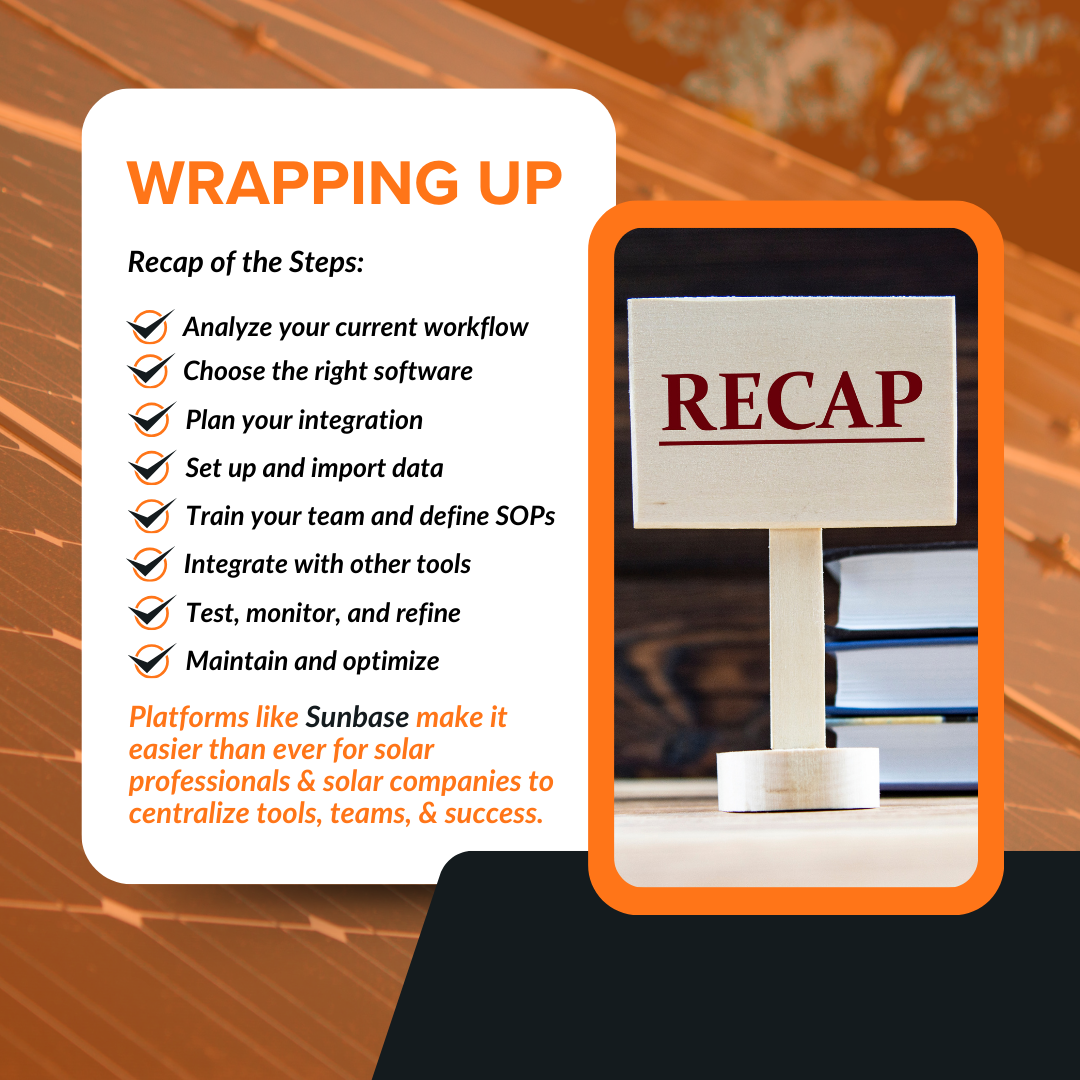
You have a roadmap to transform your solar business from cluttered chaos to streamlined success.
Recap of the Steps:
- Analyze your current workflow
- Choose the right software
- Plan your integration
- Set up and import data
- Train your team and define SOPs
- Integrate with other tools
- Test, monitor, and refine
- Maintain and optimize
Integrating your solar software will help you close more deals, deliver projects faster, and operate more efficiently, with reduced stress and increased profits. It might feel like a big step, but the payoff is worth it.
Platforms like Sunbase make it easier than ever for solar professionals and solar companies to centralize tools, teams, and success.
Contact Sunbase
Excited to streamline your processes, unify the entire workflow, and boost your efficiency! Schedule a demo today!
Frequently Asked Questions
Q1: How long does fully integrating solar software like Sunbase into my business take?
It depends on your team size and complexity, but most businesses can complete setup and training within weeks with phased rollouts.
Q2: Can Sunbase replace all my current tools, such as solar design software and financial analysis software?
Yes, likely! Sunbase includes CRM, design, proposal, and project management tools integrated into one platform, making it an end-to-end solution for companies looking to simplify their daily tasks. So, whether you want to determine solar design energy simulation, create professional proposals, or manage a chaotic project, Sunbase has got your back!
Q3: What are the steps to begin using Sunbase Solar Software?
Getting started with Sunbase Solar Software is easy. You can request a demo to explore how the platform operates and its potential to optimize your solar business. Our team will support you during setup, ensuring that all your operations are integrated into a single platform, so you can start using Sunbase immediately.
I agree to receive marketing messaging from Sunbase at the phone number provided above. I understand data rates will apply, and can reply STOP to OPT OUT.







