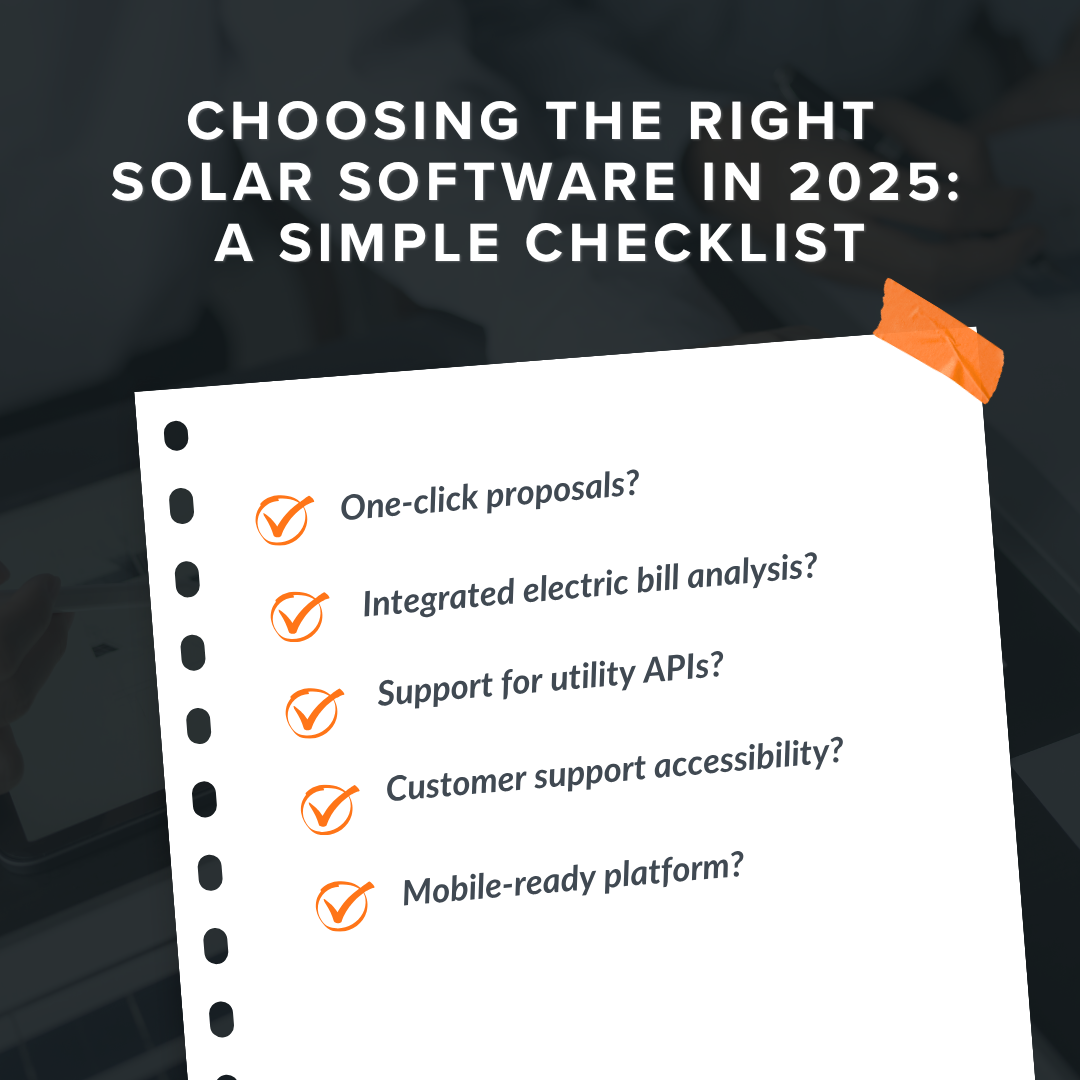August 20, 2025
Audio overview: Listen & Learn
Why Software Like Aurora Still Matters in 2025?
The solar industry is evolving rapidly. With electric bills rising, clean energy policies tightening, and solar companies racing to meet growing homeowner demand, the software we use to plan, design, and sell solar projects has never been more critical.
Aurora Solar remains a respected name in the space. Known for its engineering-grade accuracy and robust design tools, it’s been a go-to for many solar professionals.
However, in 2025, as business models are evolving and workflows are becoming more streamlined, the question is: Does it still align with today's solar workflow?
Aurora Solar in 2025: Features, Limitations, and What’s Next
In 2025, as rooftop solar adoption accelerates and policy changes reshape how we interact with the grid, Aurora Solar remains a notable player in the solar software industry.
It continues to empower engineering teams with accurate panel layouts, production modeling, and design precision that protects long-term solar investments.
Yet, with innovation pushing solar programs toward faster service, more streamlined customer journeys, and tools that support field teams and sales reps in real time, questions are quietly surfacing.
Does Aurora still fit the way today’s solar professionals work, or is the industry moving toward something more unified?
Let’s break it down in the following blog:
- Aurora’s core features in 2025
- Areas where workflows may extend beyond Aurora
- What users are saying
- A subtle look at how alternatives like Sunbase are positioning themselves
Key Takeaways
- Aurora shines in solar system design and analysis.
- Some solar teams may need added tools for a full sales workflow.
- Contractors today often seek software that combines accuracy with speed.
- One-size-fits-all no longer fits all: the market is diversifying.
What Makes Aurora Solar Stand Out in 2025?
Aurora Solar stands out in 2025 for its precise 3D modeling, LIDAR-based shade analysis, and robust system design tools, which are trusted by engineering teams. It helps solar professionals deliver accurate, code-compliant designs faster, supporting informed proposals and long-term performance.
1. How Aurora Streamlines Solar Design and Proposals
Aurora’s design suite remains one of the most powerful in the market. With:
- High-resolution satellite imagery
- 3D modeling
- Shade analysis using LIDAR
Professionals are able to simulate solar potential with remarkable accuracy. In many cases, like Solarponics, a residential installer in San Luis Obispo County, California, cut initial site visits by 90% and doubled installations by switching to Aurora.
2. Integrations and API Access: The Flexibility Businesses Need
Aurora integrates with a wide range of third-party tools:
- CRMs like Salesforce and HubSpot
- Loan and finance calculators
- Utility databases for electric bill analysis
This modular setup provides enterprise-level companies with the flexibility to customize their operations. For fast-moving teams, however, juggling multiple systems may introduce some complexity.
3. The User Interface: Still a Learning Curve?
Engineers and designers often praise Aurora’s professional toolkit. But for sales reps and smaller teams, the interface might require a bit more onboarding. In fact, contractors who are newer to solar design sometimes mention the time it takes to get fully comfortable with the software.
Aurora has improved support, but ease of use depends heavily on the user's role and background.
Where Aurora Stops: Capabilities and Workflow Gaps Beyond Design
Below is a categorized breakdown of Aurora's project management capabilities, highlighting what Aurora handles natively and where third-party integrations are typically required. This structure makes it easy to identify workflow gaps and integration needs throughout the project lifecycle.
Source 1: Aurora 2025 Pricing, Features, Reviews & Alternatives | GetApp
Source 2: Aurora 3rd Parties Documentation | IVAO Documentation Library
1. Sales and Pre-Construction
| Function | Aurora Handles? | Third-Party Integrations? |
|---|---|---|
| Proposal Generation | Basic templates, limited customization | Advanced: PandaDoc, DocuSign, Salesforce CPQ |
| CRM and Lead Management | Not included | Salesforce, HubSpot, Zoho CRM |
| Sales Team Tools | Not included | Canvassing apps (SalesRabbit), spreadsheets |
Notes:
- Aurora offers basic proposal tools but lacks advanced automation and sales workflow features.
- CRM and lead management require integration with dedicated platforms for tracking leads, customer interactions, and sales performance.
- Sales teams rely on external tools for canvassing, route optimization, and territory management.
2. Project Planning and Design
| Function | Aurora Handles? | Third-Party Integrations? |
|---|---|---|
| Scheduling and Modeling | Advanced scheduling, resource modeling, and collaboration | N/A (Aurora excels here) |
| Project Management | Not included (beyond scheduling) | Monday, Asana, Trello, Smartsheet |
| Permitting and Documents | Not included | DocuSign, Procore, and custom document platforms |
Notes:
- Aurora is strong in scheduling, resource allocation, and design-phase collaboration.
- Broader project management functions (task assignments, Gantt charts, team communication) require third-party PM tools.
- Permitting and document management must be handled with manual uploads or integrated document management systems.
3. Construction and Execution
| Function | Aurora Handles? | Third-Party Integrations? |
|---|---|---|
| Field App | Not included | Fieldwire, Raken, Procore, custom mobile apps |
| Real-Time Field Tracking | Not included | Procore, Fieldwire, Raken |
| Change Order Management | Not included | Procore, Buildertrend, CoConstruct |
Notes:
- Aurora does not provide a dedicated field app for real-time updates, site inspections, or mobile reporting.
- External construction management platforms manage real-time tracking of labor, materials, and change orders.
4. Post-construction and Handover
| Function | Aurora Handles? | Typical Third-Party Integrations |
|---|---|---|
| Project Completion Tracking | Basic schedule completion | Procore, Buildertrend, custom handover tools |
| Warranty & Maintenance | Not included | UpKeep, Fiix, custom asset management systems |
| Asset Management | Not included | CMMS, facility management software |
Notes:
- Aurora’s workflow typically ends at project completion.
- Warranty tracking, maintenance scheduling, and asset management require integration with dedicated platforms for ongoing facility management.
Table at a glance: Aurora Capabilities vs. Third-Party Needs
| Project Phase | Aurora Strengths | Workflow Gaps and Third-Party Needs |
|---|---|---|
| Sales and Pre-Construction | Proposal templates, scheduling | CRM, sales tools, and advanced proposal automation |
| Design and Planning | Advanced scheduling, resource modeling, and collaboration | Project management, permitting, and document control |
| Construction | Baseline schedule updates | Field tracking, daily reporting, and issue resolution |
| Post-Construction | Project completion tracking | Handover, warranty, maintenance, and asset management |
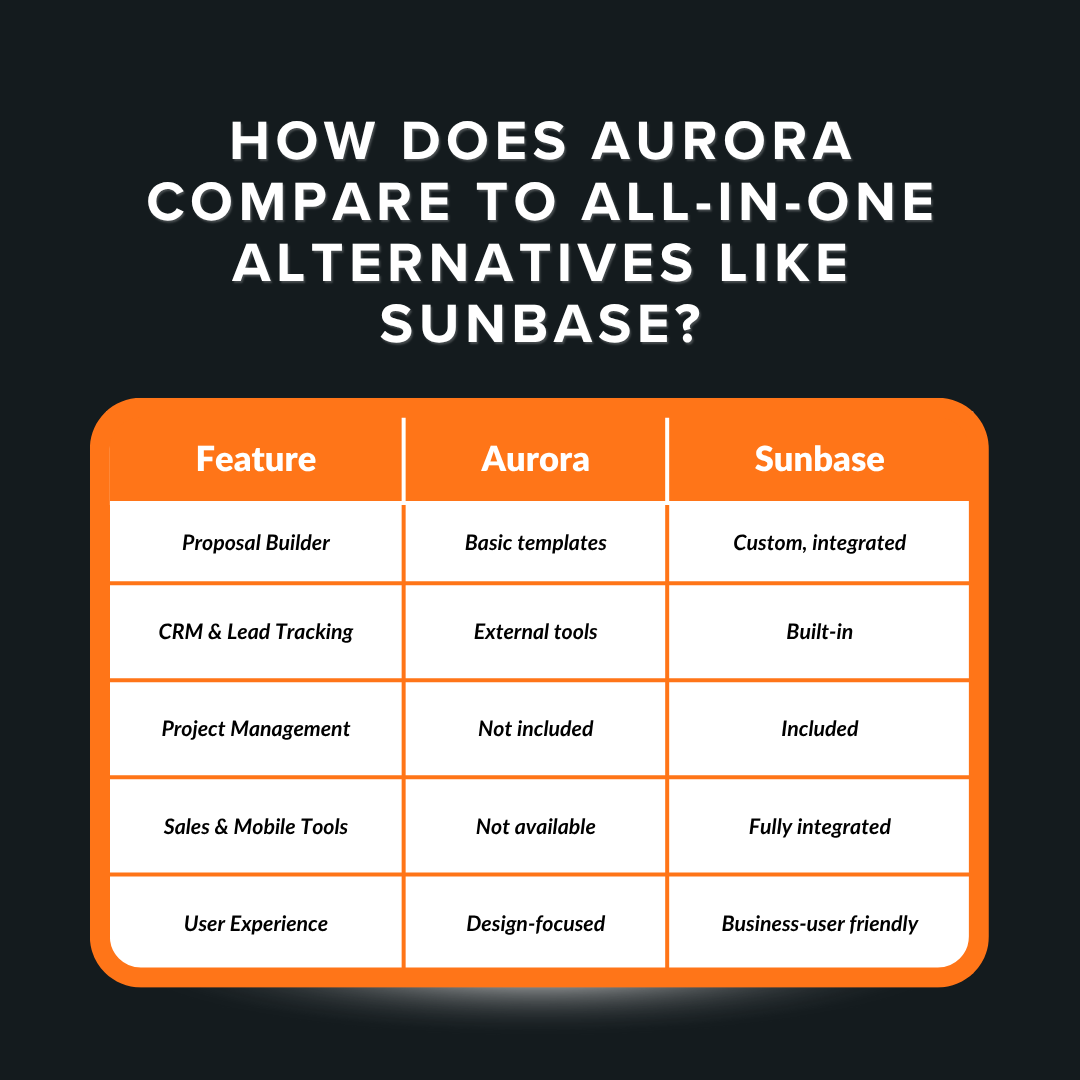
Here’s a detailed comparison table of Aurora and all-in-one alternatives like Sunbase, focusing on features, workflow coverage, and user experience, based on the latest verified sources.
| Feature/Functionality | Aurora | Sunbase |
|---|---|---|
| Core Focus | Solar design, shading analysis, energy modeling | All-in-one: design, CRM, project management, proposals, finance |
| Design Capabilities | Advanced PV design, shading, energy yield, CAD export | 2D/3D design, shading, yield, CAD export, automated/manual modes |
| Proposal Generation | Included basic templates, limited customization | Fully integrated, customizable, with saved designs/images |
| CRM and Lead Management | Not included (requires third-party integration) | Fully integrated CRM, lead tracking, and automated follow-ups |
| Project Management | Not included (requires third-party integration) | Built-in project management, workflow automation |
| Financial Analysis | Included (cost calculator, financial reports) | Integrated loan/payment calculator, detailed financial reports |
| Sales Tools | Not included (manual or third-party tools required) | Built-in sales board, territory/lead management |
| Document Management | Limited, focused on design docs | Centralized, covers all business docs and proposals |
| Field App/Mobile | Not included (desktop/web only) | Mobile functionality for on-site management and updates |
| User Experience | Intuitive, but design-focused | Highly user-friendly, designed for all business functions |
| Integrations | Some, but fewer than all-in-one platforms | Real-time integration with business/financial tools |
| Target Audience | Solar designers, engineers, and fast-paced design teams | Solar, roofing, and construction companies seeking a unified workflow |
| Support/Onboarding | Standard, design-focused | Strong onboarding and customer support for the full business suite |
1. Key Differences
- Aurora is best for advanced solar design and modeling, but lacks integrated business management, CRM, and project management, requiring third-party tools for a complete workflow.
- Sunbase provides a comprehensive all-in-one solution, consolidating design, sales, CRM, project management, financial analysis, and field operations, making it ideal for companies wanting to manage everything from one platform.
2. Industry Takeaway
- Sunbase is recommended for businesses seeking to streamline their entire operation, reduce software costs, and improve efficiency by eliminating the need for multiple platforms.
- Aurora remains a top choice for teams that prioritize advanced design and modeling capabilities and are comfortable integrating with other business tools as needed.
3. Aurora vs Sunbase: Feature-by-Feature
- Design: Both platforms deliver here. Aurora may edge out in customization depth.
- CRM: Sunbase has this built-in; Aurora relies on integrations.
- Proposal Generation: Sunbase offers dynamic templates; Aurora’s are more basic.
- Team Management and Communication: Sunbase integrates sales, support, and scheduling tools in one app.
4. One Login vs. Multiple Tools: What Modern Solar Teams Prefer
For younger teams and solo installers, simplicity matters. Mobile-first workflows, easy onboarding, and real-time lead follow-ups are rapidly becoming the norm. Moreover, platforms offering all this in one place are gaining traction.
Sunbase frames itself not just as a design platform, but as a complete solar operating system. This could be helpful for contractors who want to simplify operations without sacrificing functionality.
Why Many Solar Companies Are Switching to All-in-One Platforms
When teams are trying to grow, onboard quickly, and close deals on the go, having everything in one platform becomes more than a convenience; it’s a strategic advantage.
Some professionals have noted that using multiple tools can be effective, but only if there's time to manage them effectively. For many teams, time is the one thing in short supply.
Also read: Cost-Cutting Solar Tips: Boost Solar Operations Efficiency
What Users Say: Real Feedback from Solar Teams
Aurora Solar Users:
- "Best for large design teams with technical workflows"
- "Needs too many integrations for sales"
- "Expensive if you're only doing <30 projects a month"
Sunbase Users:
- "Our reps can go from lead → proposal → contract in one app"
- "Switched from 3 tools (Aurora + DocuSign + HubSpot) to just Sunbase"
- "It’s design, CRM, and install tracking all in one place"
Choosing the Right Solar Software in 2025 – A Simple Checklist
With the future of solar tied to speed, clarity, and control, the right software can make or break your day-to-day workflow. Whether you're installing panels on a single house or scaling across departments, here’s what forward-thinking teams look for in 2025:
- One-click proposals – Because your team’s ability to close deals quickly should never be blocked by slow tools.
- Integrated electric bill analysis – Helps you address the real value solar brings to people, not just the system cost.
- Support for utility APIs – Ensures accurate data flows smoothly into your designs without extra work.
- Customer support accessibility – When something goes wrong, you need to hear from real people, not just an auto-response.
- Mobile-ready platform – So your team, from field reps to the VP of sales, can stay on track and take action on the go.
Solar isn’t just about hardware anymore. The product, the pitch, and the process all reside in the software. Make sure yours works as hard as you do.
Take a look at: Features to Look for in Solar Software for Seamless Operations
When to Choose Aurora vs. Sunbase
| Choose Aurora If… | Choose Sunbase If… |
|---|---|
| You only need design and modeling | You need sales + ops in one place |
| You already have CRM, PM, and finance tools | You want to consolidate the software stack |
| You’re an engineer-heavy org | You’re scaling field teams fast |
| You want deep 3D modeling + NREL tools only | You want reps closing deals on-site |
Final Thoughts: Is Aurora Still the Right Fit for Today’s Solar Sales Workflow?
Aurora Solar continues to be a trusted platform for detailed solar system design. Its precision and technical robustness are well-suited to design-forward teams and organizations with dedicated engineering workflows.
That said, the solar software space is expanding. As more teams strive to reduce friction, save time, and unify their processes, the market is witnessing a quiet yet growing shift toward platforms that offer more in one place.
It all depends on what matters most to your business.
About Sunbase
Sunbase is a solar software platform designed to support the full sales-to-installation lifecycle. It combines CRM, design, proposals, e-signatures, permitting, and customer management in a unified workspace, giving solar teams
clarity, control, and consistency.
Interested in seeing how Sunbase supports your solar business end-to-end?
FAQs
Q: Is Aurora Solar ideal for small solar businesses?
It can work well if paired with other tools. Businesses looking for a single platform experience may want to compare options.
Q: Can I manage proposals and contracts within Aurora?
Aurora provides basic proposals but often requires third-party tools for complete contracting workflows and results.
Q: What’s the most significant difference between Aurora and Sunbase?
Aurora specializes in design, whereas Sunbase offers a broader range of tools, including sales, CRM, and operations management.
Q: Is Sunbase suitable for larger operations jobs too?
Yes, especially for teams looking to smooth and unify processes and reduce software bloat.
Q: Can Aurora and Sunbase be used together?
Potentially, though they often target different operational needs.
I agree to receive marketing messaging from Sunbase at the phone number provided above. I understand data rates will apply, and can reply STOP to OPT OUT.